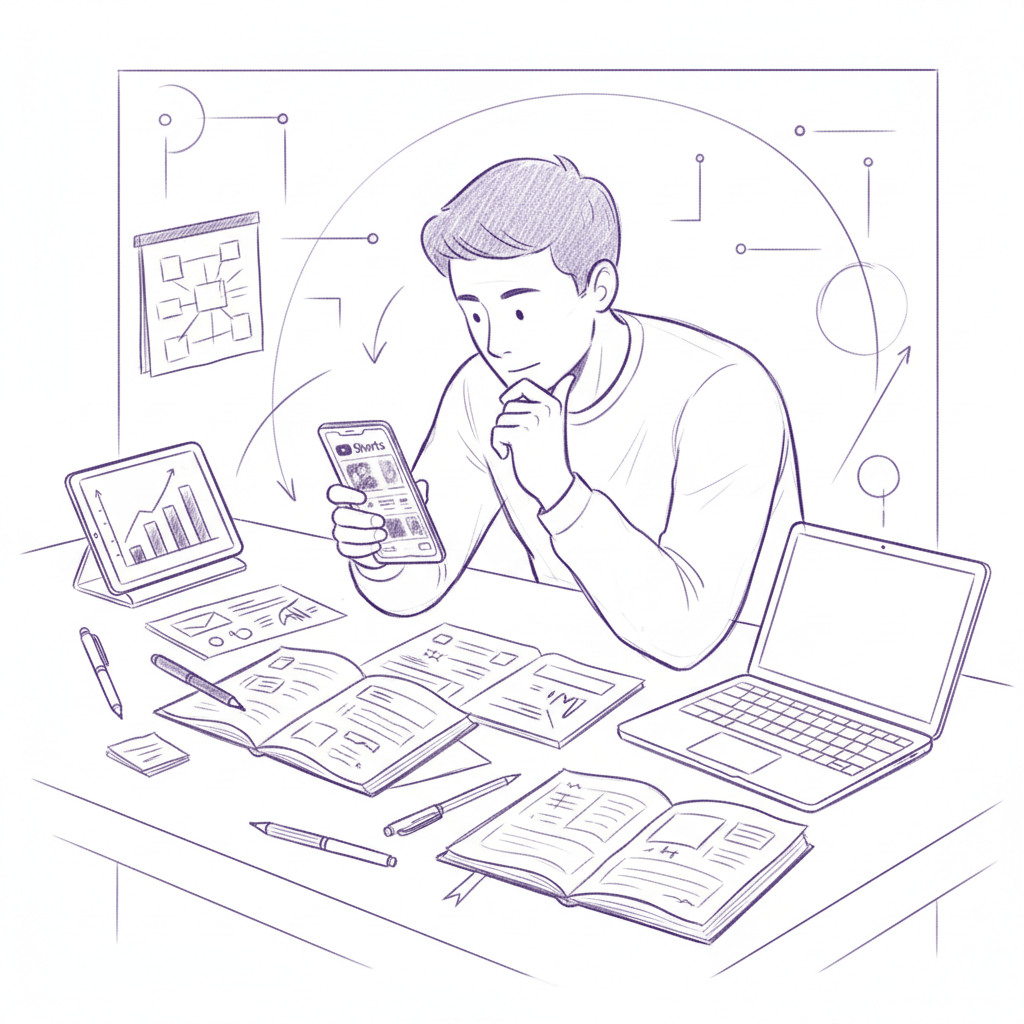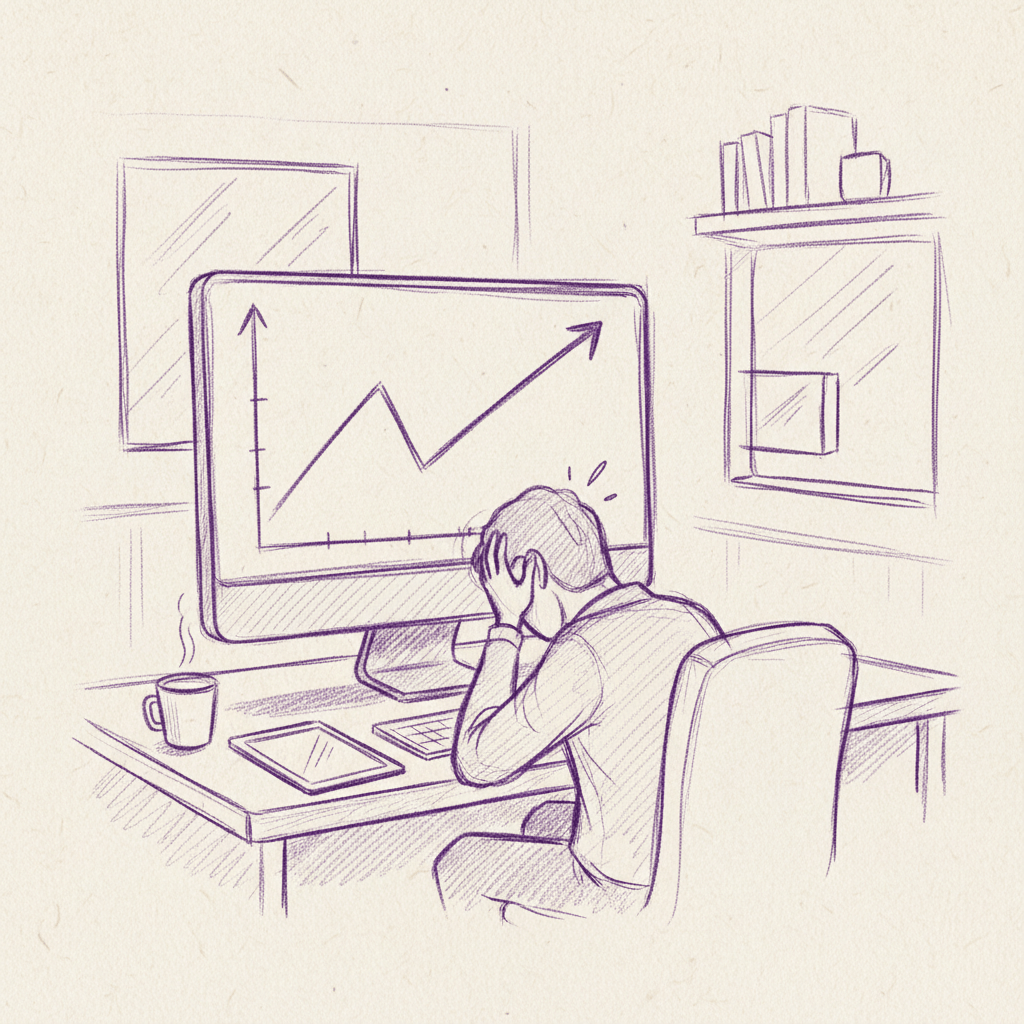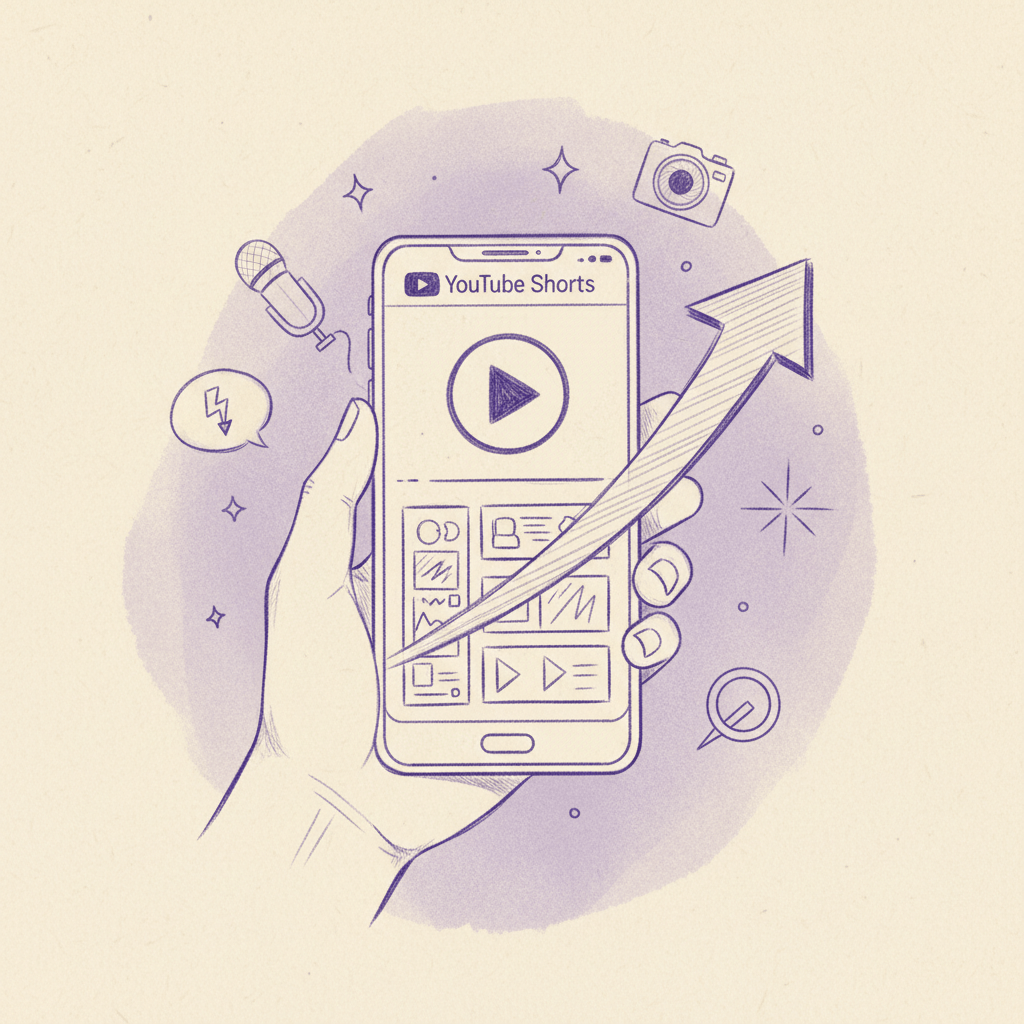Searching for a YouTube Shorts downloader? You're asking the wrong question. While downloading competitor videos for analysis has its place, the real 2025 growth strategy is creating your own Shorts at scale from existing long-form content. With Shorts hitting 90 billion daily views and AI tools automating the entire repurposing workflow, smart creators are multiplying their content in hours instead of spending weeks manually editing clips and risking sketchy download sites.
Introduction: Beyond Virality - Using Shorts to Build Your Business
OK so here's something wild: YouTube Shorts is now pulling over 200 billion daily views. That's billion with a B. And it's not just cat videos driving those numbers anymore.
Small businesses and content creators are finally figuring out what the big players knew all along—Shorts isn't just another content hamster wheel. It's a legitimate way to grow your audience and actually generate leads. The engagement rate? About 5.9%, which beats both TikTok and Instagram Reels. Plus, 75% of marketers plan to maintain or increase their short-form video investment in 2025.
But here's where it gets tricky.
You're already stretched thin. Between managing client work, creating your main content, and trying to maintain some semblance of work-life balance, the idea of adding another video format sounds exhausting. I get it. The thought of filming, editing, optimizing, and posting Shorts on top of everything else? That's enough to make anyone close the laptop and call it a day.
Thing is, you don't actually need more hours in your day. You need a smarter system.
This guide isn't about working harder or magically finding time you don't have. It's about working differently. We're going to focus on three things: efficient creation workflows that fit into your existing routine, strategic repurposing that turns one piece of content into multiple Shorts, and AI-powered tools that handle the tedious optimization stuff you probably hate doing anyway.
Because here's what nobody tells you about YouTube Shorts—when you approach it strategically instead of just chasing viral moments, it becomes a legitimate lead-generating asset. Not just views. Actual business results.
Let's figure out how to make that happen without burning out in the process.
1. What Are Shorts and Why Your Business Can't Afford to Ignore Them
Alright, let's start with the basics. YouTube Shorts are vertical videos—think the shape of your phone screen—that run 60 seconds or less. Actually, YouTube recently bumped that up to 3 minutes, but most successful Shorts still clock in under a minute. The format's simple: shoot vertical, keep it punchy, and you're good to go.
But here's where it gets interesting.
The algorithm treats Shorts completely differently than your regular YouTube videos. Instead of relying on your existing subscribers and suggested videos, Shorts use an "explore and exploit" model. YouTube shows your Short to a small test audience first. If people watch it through, loop it, or engage with it? The algorithm pushes it to more viewers. No engagement? It stops there. This means even a brand-new channel with zero subscribers can reach thousands—sometimes millions—of people if the content resonates.
Compare that to regular YouTube videos where you're basically shouting into the void unless you've already built an audience.
So what does this actually mean for your business?
First off, Shorts work as a gateway drug to your main content. Someone discovers you through a 30-second tip, gets value from it, then clicks through to your channel for the full tutorial. We've seen businesses use Shorts to drive traffic to their long-form videos consistently—it's like having a 24/7 billboard that actually works.
Plus, there's the brand affinity angle. Behind-the-scenes Shorts, quick wins, or "day in the life" clips make your business feel more human. Less corporate, more approachable. That matters when people are deciding whether to trust you enough to buy.
And let's talk about top-of-funnel reach. You know that constant challenge of getting in front of new people who've never heard of you? Shorts solve that. 68% of businesses now prioritize top-of-funnel activities for long-term growth, and short-form video sits right at the center of that strategy. It's entertaining, easily digestible, and—this is key—people actually watch it.
Here's something that surprised me: businesses like Urban Decay used influencer-created Shorts to promote an eyeshadow palette and saw a 278% increase in brand searches. That's not just views. That's actual search intent, which translates to purchase consideration.
The competitive advantage piece? In a crowded market where everyone's fighting for attention on LinkedIn or trying to crack Google's algorithm, Shorts offer a low-barrier entry point. You don't need expensive equipment. You don't need a massive following. You need a phone, decent lighting, and something valuable to say.
Most of your competitors probably aren't doing this yet. And even if they are, YouTube Shorts is averaging over 200 billion daily views with only 2 billion monthly active users—there's plenty of room for everyone. The discovery feed is hungry for content.
Bottom line? If you're creating video content anyway (and you should be), repurposing it into Shorts isn't extra work. It's just smart distribution. We'll get into exactly how to do that without adding hours to your workflow in the next section.
2. The Anatomy of a High-Performing YouTube Short
Look, I've watched way too many Shorts die in the first two seconds. And it always comes down to the same thing—they buried the lead.
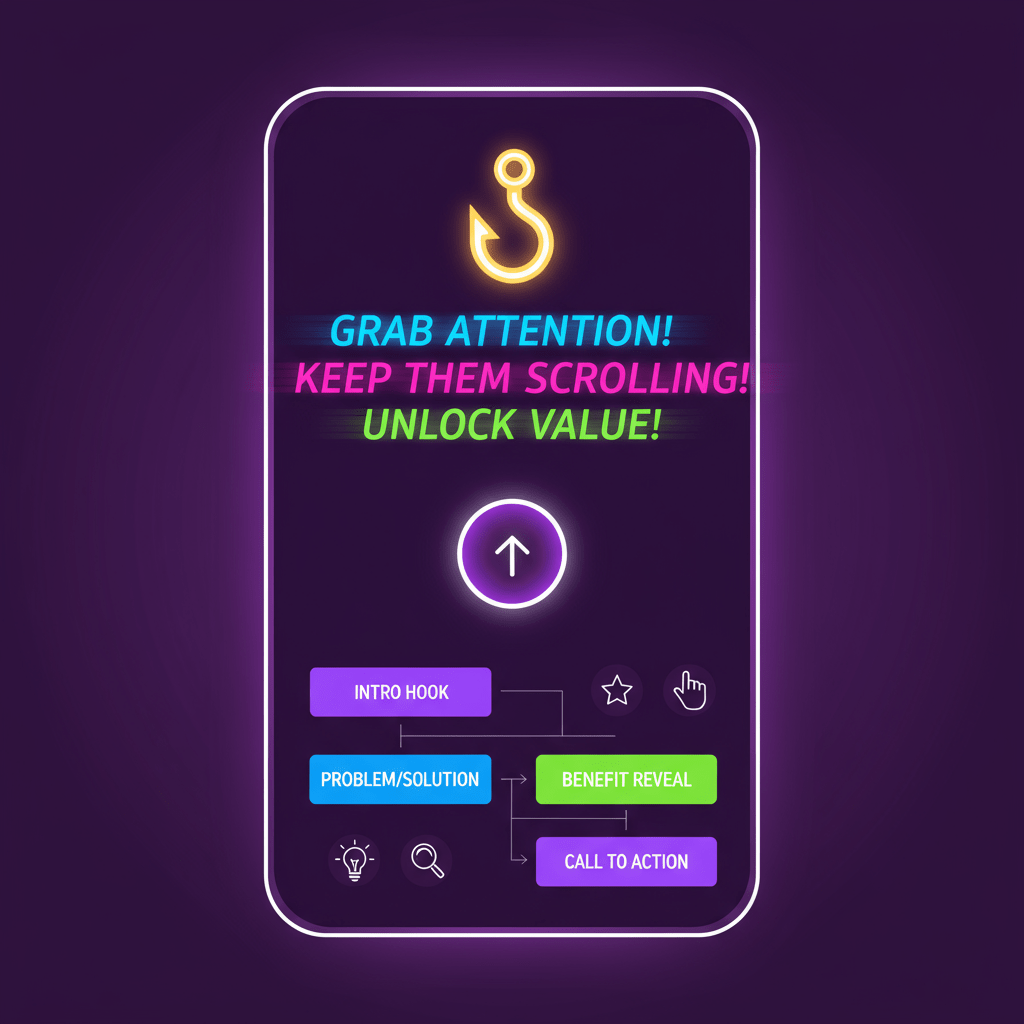
You've got maybe three seconds before someone swipes away. That's it. Not five, not "once I set the scene"—three. So what actually stops the scroll?
A question that hits close to home works every time. "Still editing videos manually?" for a tutorial creator. "Wasting 10 hours a week on social posts?" for a marketing tool. You're not asking random questions—you're calling out a specific pain point your viewer is probably dealing with right now.
Bold statements land hard too. "This one setting doubled my reach" or "Nobody talks about this YouTube feature." The key word there? Specificity. Vague promises like "improve your content" don't cut it. Give me a number, a feature, or a concrete outcome.
And visually arresting moments? Those work because our brains can't help but process movement and contrast. A quick zoom into a surprising stat on screen. A before/after split. Something that makes thumbs pause mid-swipe.
Once you've hooked them, now what?
Structure That Actually Keeps People Watching
Here's where most people mess up—they treat Shorts like mini-lectures. But even in 30 seconds, you need a narrative arc. Sounds fancy, but it's just: problem, solution, payoff.
Let's say you're showing how to repurpose a YouTube video into multiple Shorts. Your problem? "Spent 5 hours filming one video, posted it once, moved on." The solution? "Here's how I turn that into 10 Shorts in 15 minutes." The payoff? "Now that one video works for me all month."
See how that flows? You're not just dumping information. You're taking someone on a quick journey from frustration to relief.
And please, use on-screen text. About 73% of people watch Shorts with sound off, especially when they're scrolling during work or on the train. Your text needs to be bold enough to read on a phone screen in bright sunlight. White text with a dark semi-transparent background works consistently. Avoid those fancy cursive fonts that look cool but nobody can actually read.
Captions aren't optional anymore. They're part of the content itself. The best Shorts I've seen use text to emphasize key points, not just transcribe what's being said. Think of it like adding visual punctuation to your message.
The CTA That Doesn't Feel Like a Sales Pitch
OK so here's where people get weird. They either skip the call-to-action entirely or go full infomercial mode. Neither works.
The subtle approach? Point people toward value, not just your channel. "Want the full 10-minute tutorial? I linked it in the comments." That's it. You're offering something helpful as a next step, not begging for subscribers.
Or try the teaser method: "This is just step one. Steps 2 and 3 are where it gets interesting—full video on my channel." You're creating genuine curiosity about what comes next, not manufacturing urgency with countdown timers and ALL CAPS TEXT.
Some creators end with a question that drives comments: "Which platform do you post Shorts to first?" Engagement signals help the algorithm, plus you get actual feedback about what your audience cares about. Two birds, one stone.
The businesses crushing it with Shorts get this formula right. Gymshark hooks viewers with "Guess the Secret Bodybuilder" challenges—immediate curiosity, quick buildup, satisfying reveal. Liquid Death went viral with their "Pulled Over Sober Club" Short because they opened with a dramatic setup that subverted expectations within 15 seconds. Both brands understood their audience and delivered payoff fast.
Microsoft's "Bing Chat in Real Life" Shorts work because they show, don't tell. Problem setup ("Ever struggle to find reliable info?"), quick demo, practical result. No fluff, no long explanations. Just clear value in under a minute.
Here's what these examples have in common: strong hook, clear structure, and a payoff that makes the viewer feel like their time wasn't wasted. That last part matters more than you'd think. Make someone feel smart or solve a real problem, and they'll come back for more.
One more thing—and I can't stress this enough—your first three seconds need to work without sound. Because whether you like it or not, that's how most people will first encounter your Short. Visual hook plus text overlay beats audio-only hooks every single time.
Get these pieces right, and you're not just creating content. You're building a system that consistently drives traffic back to your main channel and, more importantly, positions you as someone worth following.
3. Choosing Your Creation Tool: The Native YouTube Shorts App vs. Other Editors
OK so here's where things get practical.
You've got two main paths when it comes to actually creating your Shorts: the native YouTube app or a third-party editor. And honestly? The right choice depends less on which tool is "better" and more on what you're trying to accomplish.
Let's start with the obvious option.
The YouTube Shorts App: Speed vs. Control
The native YouTube Shorts camera lives right inside the YouTube mobile app. Tap the plus button, select "Create a Short," and you're filming. The whole process is stupidly simple—which is both its biggest strength and its main limitation.
What actually works well here? The music library integration is seamless. You get access to YouTube's licensed audio catalog, including trending sounds that can help your content get discovered. When a particular audio clip is taking off, you can jump on it immediately without leaving the app. That matters more than you'd think, especially when you're trying to capitalize on trending topics.
The basic text overlays get the job done for simple content. You can add captions, adjust timing, and pick from a handful of fonts. Plus there are filters and speed controls (0.3x to 3x) for quick creative effects. For behind-the-scenes clips or simple tips where you just need to add context, it's honestly enough.
But here's where it falls apart for businesses.
Branding? Basically nonexistent. You can't upload custom fonts that match your brand guidelines. Can't add your logo as a watermark. Can't save templates for consistent visual styling across all your Shorts. If brand recognition matters to you (and it should), you're stuck with whatever generic options YouTube provides.
The editing capabilities are… let's call them minimal. You get basic trimming and the ability to string a few clips together. Need to adjust audio levels precisely? Add animated graphics? Layer multiple text elements? You're out of luck. For anything beyond the most straightforward content, you'll hit limitations fast.
And here's something that annoys me: you can't easily repurpose existing footage. The Shorts camera is designed for filming fresh content in the moment. If you've already got a library of video assets you want to turn into Shorts, you're basically starting from scratch each time.
Third-Party Editors: Where Business-Grade Shorts Happen
This is where tools like CapCut, InShot, and AI-powered platforms come into play. The learning curve is steeper, but the payoff is control.
CapCut has become the go-to for a lot of creators, and for good reason. The template library alone is worth the download—you can drop your footage into pre-built structures and have a polished Short in minutes. Custom fonts? Check. Brand colors? You got it. Advanced transitions, keyframe animations, and multi-layer editing? All there.
What I like most is the flexibility with repurposing. You can import that 20-minute tutorial you filmed last week, grab the three best moments, and turn each one into a separate Short without re-filming anything. That's the efficiency businesses actually need.
InShot takes a similar approach but skews slightly more user-friendly for beginners. The interface is cleaner, which means less time figuring out where features live. You still get custom branding options, advanced text controls, and the ability to maintain consistent styling across all your content. Plus the aspect ratio tools make it dead simple to optimize for vertical viewing.
But wait—there's actually a third category most people don't consider.
AI-Powered Tools: The Repurposing Game-Changer
Here's where things get interesting for time-strapped business owners.
Platforms like Taja AI flip the entire creation process. Instead of starting with the question "What Short should I film today?", you're asking "Which parts of my existing long-form content would make killer Shorts?"
The workflow looks completely different. Upload your full YouTube video, and the AI identifies highlight moments based on engagement patterns and content value. It automatically generates captions, suggests optimized titles and descriptions (we'll dig into that in section 5), and can even resize your horizontal footage to vertical format without weird cropping.
What this actually means: that one 15-minute tutorial you filmed? It becomes 5-7 strategically selected Shorts without you touching an editing timeline. The AI handles the tedious parts—transcription, caption timing, identifying compelling hooks—while you focus on the strategic decisions about which clips to use and when to post them.
The brand control piece works differently here too. You're not manually applying your logo and fonts to each Short. You set your brand parameters once (colors, fonts, logo placement), and the system applies them consistently. That's the kind of automation that actually saves time instead of just sounding impressive in marketing copy.
Plus you get distribution baked in. Generate your Shorts and push them to YouTube, TikTok, Instagram Reels, and Facebook all at once. Same content, optimized for each platform's requirements. For a small team trying to maintain presence across multiple channels, that distribution piece alone is worth it.
The Business Trade-Off Nobody Talks About
Look, the native YouTube app is genuinely fast for capitalizing on trending audio or posting spontaneous moments. If you're at an event and want to share something right now while it's happening? The Shorts camera wins every time.
But sustainable content that builds your brand and drives actual business results? That requires the control and efficiency that dedicated editors provide.
Think about it this way: would you rather post 10 Shorts this month that look slightly different each time and took 30 minutes each to create, or post 20 Shorts with consistent branding that took 10 minutes each because you systematically repurposed existing content?
The math changes when you're running a business. Speed matters, but scalability and brand consistency matter more. You're not trying to go viral once—you're building an asset that compounds over time.
Most successful business accounts I've seen use a hybrid approach. Native app for quick, timely content when it makes sense. Dedicated editor (or AI platform) for the majority of their Shorts where quality and efficiency actually matter.
Next up, we'll dig into how to actually turn your existing videos into multiple Shorts without spending hours editing. Because once you've got your tool sorted, the real question becomes: how do you create enough content to stay consistent without burning out?
4. The Ultimate Hack for Busy Creators: How to Create YouTube Shorts from Existing Videos
OK so here's the thing nobody tells you about YouTube Shorts: you don't need to create everything from scratch.
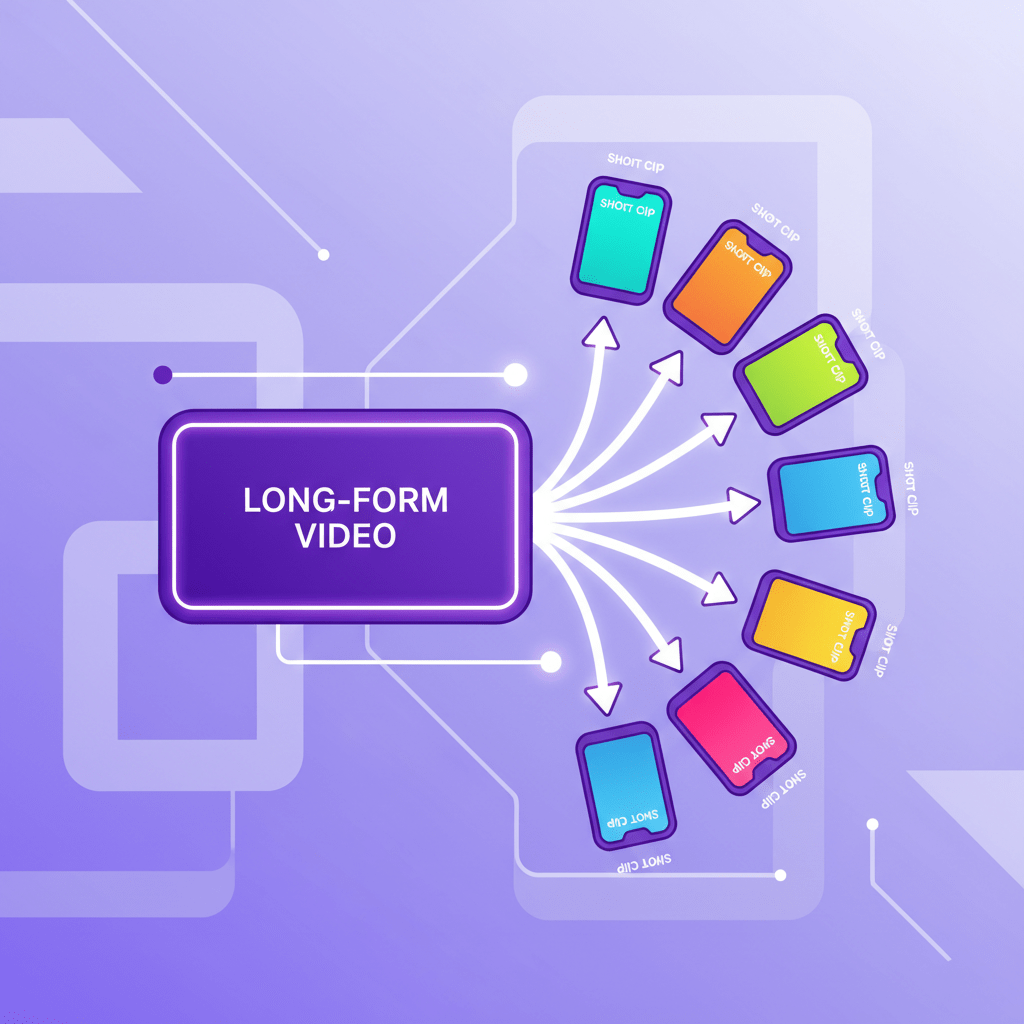
I know that sounds obvious, but most creators are out here filming fresh content for every single Short they post. Which, honestly? That's exhausting. And completely unnecessary.
Let me introduce you to content atomization—fancy term for a simple concept. You take one piece of long-form content and break it into multiple smaller pieces. One 15-minute YouTube video becomes seven Shorts. One webinar becomes ten clips. That Instagram Live you did last week? Three Shorts, easy.
The math changes everything. Instead of spending 30 minutes filming and editing each Short (which means 3.5 hours for seven Shorts), you spend maybe 2 hours total extracting and optimizing clips from content you already created. Same output, way less effort.
Plus there's the brand consistency angle. When you're repurposing existing material, your messaging stays aligned. You're not scrambling for ideas or accidentally contradicting something you said in another video. You're just amplifying what already works.
How to Spot Shorts-Worthy Moments in Your Long-Form Content
Alright, so you've got this library of existing videos. Now what?
Start by scrubbing through your long-form content looking for these specific moments:
Strong hooks that can stand alone. You know that part three minutes into your tutorial where you drop a surprising stat? That's a Short. The moment you asked a provocative question that made viewers lean in? Also a Short. Look for places where you naturally grabbed attention—those translate perfectly to the Shorts format.
Key takeaways that solve one specific problem. If you explained a five-step process in your main video, each step can become its own Short. The section where you walked through fixing a common mistake? Perfect. These practical, actionable moments are gold because they deliver immediate value in under 60 seconds.
Surprising statistics or data points. Anytime you referenced research, shared a case study result, or mentioned a compelling number—mark it. For example, if you mentioned that YouTube Shorts is averaging over 200 billion daily views, that stat alone can anchor an entire Short about why businesses should care about the platform.
Powerful quotes or soundbites. Did you say something particularly memorable or quotable? Maybe you summarized a complex concept in one sentence that just landed perfectly. Those moments where you can almost see the lightbulb turning on for viewers—those are your Shorts.
Here's a quick test: if you can pull a 30-60 second clip and someone watching it cold (without context from the rest of the video) would still get value from it, you've found a Shorts-worthy moment.
The Manual Workflow (And Why It's Slowly Killing Your Productivity)
Let's walk through what creating Shorts the manual way actually looks like, because I've done this and it's brutal.
First, you download your long-form video from YouTube. Then you import it into your editor of choice—CapCut, Premiere, whatever. You scrub through the timeline looking for those good moments we just talked about. Found one? Great. Now trim it down. Export it. Realize the aspect ratio is wrong because you filmed horizontal and Shorts need vertical. Go back, crop it or use that weird auto-reframe feature that sometimes cuts off your face at awkward moments.
Oh, but you're not done. Now you need captions because 73% of people watch Shorts with sound off. So you transcribe the audio (manually or with a tool), format the captions, sync the timing so they appear at the right moments. Add your text overlays for emphasis. Make sure your brand colors and fonts are consistent.
Then comes the metadata. Write a title optimized for the YouTube Shorts algorithm. Draft a description with relevant keywords. Pick the right thumbnail frame. Add it to your upload queue.
For one Short, this process takes about 25-30 minutes if you're efficient. For the seven Shorts you could pull from one long-form video? We're talking 3-4 hours of tedious, repetitive work. And honestly, by Short number five, you're probably making mistakes because your brain has checked out.
That's time you could spend filming new content, engaging with your audience, or—wild idea—not working.
The Automated Workflow (Where You Get Your Time Back)
Now let's talk about the other way.
Platforms built specifically for repurposing video content—like Taja AI—flip this entire process. Instead of manually doing each step, the AI handles the grunt work while you make the strategic decisions.
Here's how it actually works: you upload your long-form YouTube video to the platform. The AI analyzes the entire thing, identifies engaging moments based on speech patterns and content flow, and suggests multiple potential Shorts. You review the suggestions, pick the ones that align with your content strategy, and the system automatically generates vertical clips with proper formatting.
The captions? Auto-generated and timed. Brand styling? Applied consistently across all clips based on parameters you set once. Titles and descriptions? The AI drafts SEO-optimized versions using relevant keywords like "how to create YouTube Shorts" or "repurpose video for shorts" naturally within the copy.
You're not completely hands-off—you still review everything, make adjustments, and decide which clips to use. But the tedious parts that ate up hours? Handled. What took 3-4 hours manually now takes maybe 30-45 minutes total.
And here's the kicker: once you generate those Shorts, you can push them to YouTube, TikTok, Instagram Reels, and Facebook all at once. Same content, optimized for each platform's requirements. For a small team trying to maintain presence across multiple channels without losing your mind, that distribution piece alone is worth it.
The businesses crushing it with Shorts aren't necessarily more creative or working harder. They're working smarter. They've figured out that consistency beats perfection, and the only way to stay consistent when you're already stretched thin is to systematize the process.
Think about it: 75% of marketers plan to keep or increase their investment in short-form video in 2025. They're not planning to work 75% more hours. They're planning to get more strategic about how they create and distribute content.
Repurposing isn't cheating. It's smart business. You already did the hard work of creating valuable long-form content. Now you're just making sure more people actually see it.
Next up, we'll dig into the optimization side—how to make sure those Shorts you're creating actually get discovered and drive traffic back to your main channel. Because creating content is only half the battle. Getting it in front of the right people? That's where things get interesting.## 5. Beyond the Upload: AI-Powered Optimization for Maximum Reach
OK so you've created your Short. You've edited it, got the captions looking good, and you're ready to hit publish.
But here's where most creators completely drop the ball.
They treat the upload like an afterthought. Slap on a generic title like "Check this out!" or "Quick tip #47". Leave the description blank or just write "Link in bio". Maybe throw in a couple random hashtags if they're feeling ambitious.
Then they wonder why their Short gets 200 views while someone else's similar content hits 50,000.
The truth? YouTube Shorts SEO is absolutely real. And it matters way more than you think.
Why Optimization Actually Moves the Needle
Look, YouTube Shorts is pulling over 200 billion daily views right now. That's a massive ocean of content. The algorithm needs something to figure out who should see your Short—and that something is your metadata.
Your title, description, and tags tell YouTube what your content is about. Which topics it relates to. Which searches it should show up for. Which viewers would actually care about watching it.
Skip this step or half-do it, and you're basically hoping the algorithm randomly stumbles onto your content and magically figures out what it's about. Sometimes that works. Usually? It doesn't.
The algorithm operates on an "explore and exploit" model—it shows your Short to a small test audience first. If those people engage with it (watch it through, loop it, comment), the algorithm expands distribution. But here's the thing: YouTube decides who's in that initial test audience based on your metadata. Poor optimization means your Short gets shown to the wrong people who aren't interested, which kills your engagement signals before you even get started.
So yeah, optimization matters. But doing it manually for every Single. Short. You. Post? That's its own kind of torture.
The Manual Optimization Bottleneck
Let me paint you a picture of what manual optimization actually looks like.
You've just created seven Shorts from one long-form video (following the workflow from section 4). Now you need to write seven unique titles. Each one needs to be compelling enough to get clicks, include relevant keywords naturally, and stay under 60 characters so it doesn't get cut off on mobile.
Then descriptions. YouTube gives you 5,000 characters, but most people only see the first 100-150 before they have to click "show more". So you need a hook in those first two sentences, followed by additional context, relevant keywords worked in naturally, and maybe a CTA directing people to your main channel.
Oh, and you need to do keyword research for each one. What are people actually searching for related to this topic? What semantic variations should you include? Which tags are relevant but not overly competitive?
For one Short, this takes maybe 15-20 minutes if you're being thorough. For seven Shorts? We're talking two hours of just writing metadata. And honestly, by Short number five, you're phoning it in. Your titles start sounding the same. You're copying and pasting descriptions with minor tweaks. The quality drops because your brain is just done.
This is exactly why so many creators post inconsistently or abandon Shorts altogether. It's not the filming that kills them—it's all the tedious optimization work afterward. The stuff that feels like homework but is absolutely necessary if you want your content to actually get discovered.
And here's what really gets me: even after spending all that time, you're probably not getting it right. Unless you're an SEO specialist who lives and breathes YouTube algorithm updates, you're making educated guesses about which keywords to target and how to structure your metadata.
How AI Flips the Optimization Game
This is where AI-powered tools completely change the equation.
Platforms like Taja AI take a different approach. Instead of you manually researching keywords, writing titles, and drafting descriptions for each Short, the AI analyzes your video content—the actual transcript, the topics discussed, the key points made—and generates optimized metadata automatically.
Here's what that looks like in practice:
You upload your Short (or the AI generates it from your long-form video). The system transcribes the content, identifies the main topics and subtopics, and pulls out the most compelling hooks or value propositions. Then it generates multiple title options—not just one, but 5-7 variations—each optimized for different keyword angles or audience perspectives.
You pick the one that aligns best with your content strategy. Or combine elements from two different options. The point is, you're making strategic decisions instead of staring at a blank text box wondering what to write.
The description? Also auto-generated. The AI creates a compelling hook based on the content, works in relevant semantic keywords naturally (stuff like "how to create YouTube Shorts" or "repurpose video for shorts" when contextually appropriate), and structures it for both algorithm readability and human engagement.
Tags get suggested based on what's actually in your video plus trending search terms in your niche. You review them, maybe add a couple niche-specific ones the AI missed, and you're done.
What used to take 15-20 minutes per Short now takes maybe 2-3 minutes. You're reviewing and refining AI-generated suggestions instead of creating everything from scratch. The cognitive load drops dramatically.
But here's the part that actually matters: the optimization quality often improves. Because the AI isn't getting tired or bored. It's not defaulting to the same phrases you always use. It's analyzing current trends, identifying semantic keyword opportunities you might have missed, and structuring metadata in ways that align with how YouTube's algorithm actually processes content.
Plus you get consistency across all your Shorts. Brand voice stays aligned. Keyword strategy remains coherent. You're not accidentally contradicting your own positioning because you wrote one description on Tuesday morning before coffee and another on Friday afternoon when you just wanted to be done.
The Efficiency Math That Actually Matters
Let's do some quick math because this is where it gets interesting.
Manual workflow for seven Shorts:
- Content creation and editing: ~2 hours (from section 4)
- Metadata optimization: ~2 hours
- Total: 4 hours
AI-assisted workflow for seven Shorts:
- Content creation with AI repurposing: ~45 minutes
- AI-generated metadata review and refinement: ~20 minutes
- Total: ~1 hour
You're getting the same output—seven optimized, published Shorts—in 25% of the time. That's three extra hours back in your week. Every week.
And remember, 75% of marketers are planning to maintain or increase their short-form video investment in 2025. They're not planning to work three times as many hours. They're planning to get three times more efficient with tools that handle the grunt work.
The businesses winning with Shorts right now aren't necessarily more talented or creative. They've just figured out how to systematize the boring parts so they can focus on strategy and content quality.
Because here's the reality: optimization isn't a creative task. It's a technical necessity. Spending hours manually optimizing metadata doesn't make you a better creator—it just makes you busy. AI takes that technical necessity off your plate so you can focus on the parts that actually require human judgment: which clips to use, how to position your message, which topics to cover next.
Next up, we'll talk about what happens after you post—how to actually track what's working, interpret your analytics, and use that data to create even better Shorts. Because creating and optimizing content is only valuable if you're learning from what performs and doubling down on what works.
6. Measuring What Matters: Tracking YouTube Shorts Analytics for Business ROI
OK so you've been posting Shorts consistently for a few weeks now. Maybe you're seeing some decent view counts, getting a handful of likes here and there. But honestly? Those numbers don't pay the bills.
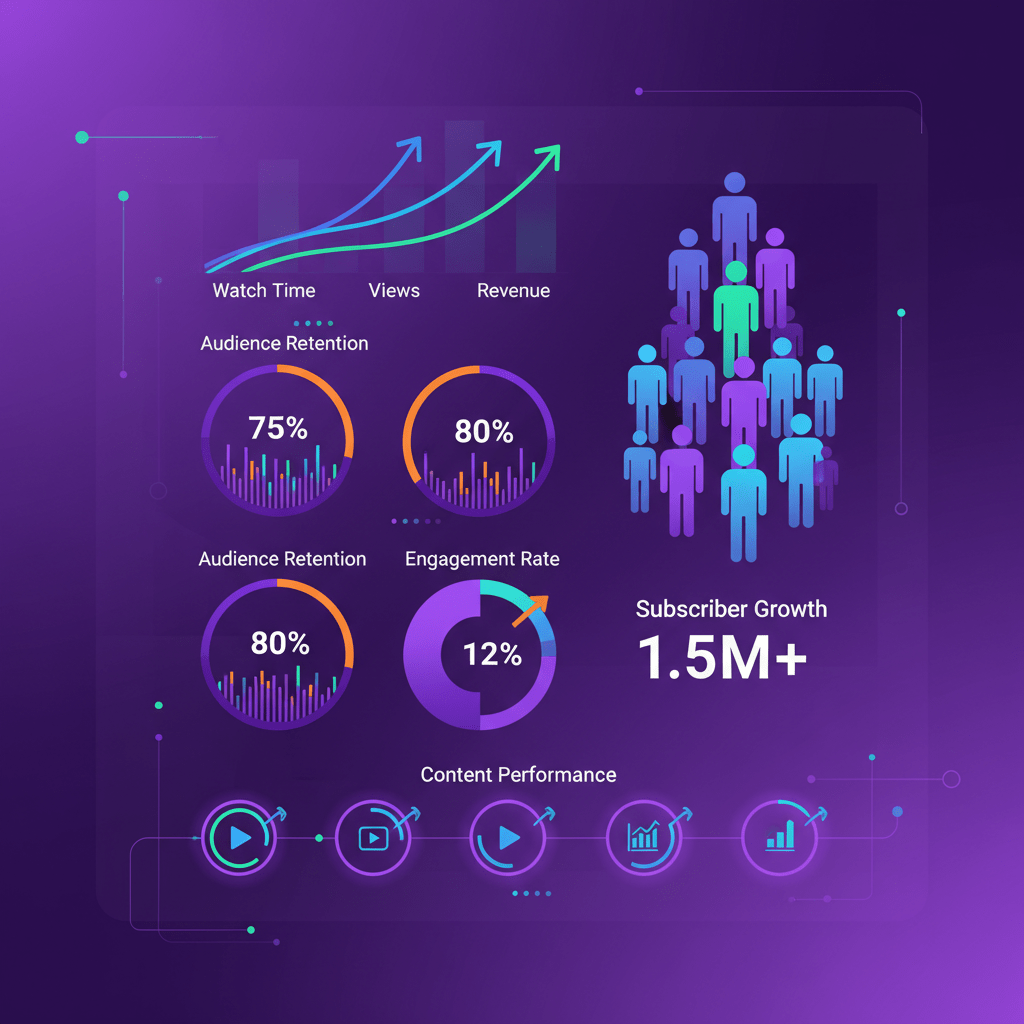
Here's what most creators get wrong about Shorts analytics: they obsess over the wrong metrics.
Likes feel good. Comments are validating. But if you're running a business, those vanity metrics aren't telling you what you actually need to know—which is whether your Shorts are driving real business results.
Let me show you what to actually track.
The Metrics That Actually Predict Growth
Forget the like count for a second. Here's what matters:
Views tell you if your content is getting distributed at all. But not all views are created equal. A Short with 10,000 views where people watch for 3 seconds? That's worse than 1,000 views where people watch the whole thing and loop it.
Which brings us to Audience Retention. This is the big one. YouTube's algorithm doesn't care if someone technically "viewed" your Short. It cares if they watched it. The percentage of people who watch your entire Short—and better yet, watch it multiple times—tells the algorithm this content is valuable. High retention equals broader distribution.
You can find this in YouTube Studio under Analytics > Shorts. Look at your retention graph. If it drops off in the first 5 seconds, your hook isn't working. If people bail halfway through, your pacing needs work. If they're looping it? You've nailed it.
But here's the metric nobody talks about enough: Shown in feed.
This tells you how many people saw your Short in the Shorts feed versus other placements like search or external sources. If this number is low compared to your total views, YouTube's algorithm isn't confident about pushing your content to new viewers. That's a signal to revisit your metadata and optimization (remember section 5?).
Connecting Shorts to Your Main Channel Growth
This is where things get interesting for businesses.
You're not posting Shorts just to rack up views on 60-second clips. You're building a funnel. The real question is: are your Shorts actually driving people to subscribe and watch your long-form content?
In YouTube Studio, go to Analytics > Audience. Under "How viewers found your channel," you'll see a breakdown of subscription sources. Look for "Shorts." That number tells you how many subscribers discovered you through Shorts rather than your main videos.
If you're getting thousands of Short views but minimal subscribers from that traffic, something's disconnected. Either your Shorts aren't clearly connected to your channel's value proposition, or your CTAs aren't directing people to take the next step.
Now check Content > Videos and filter by your long-form content. Look at traffic sources for those videos. If you see "Shorts" listed as a referral source, that means people are watching your Shorts, then clicking through to watch your full tutorials or case studies. That's the behavior you want to encourage.
One creator I know tracks this obsessively. Every Friday, she reviews which Shorts drove the most clicks to her main channel content that week. Then she creates more Shorts in that same style. Data-driven decisions, not guesswork.
Testing, Iterating, and Doubling Down on What Works
Here's where most people completely drop the ball: they post Shorts, glance at the view count, and move on. No analysis. No iteration. No strategic learning.
You need to approach Shorts like a scientist running experiments.
Start by categorizing your content. Are you posting talking-head tips? Tutorial clips? Behind-the-scenes moments? Listicle-style quick wins? Track which format consistently outperforms the others.
For example, maybe your talking-head Shorts average 2,000 views and 40% retention, but your tutorial clips hit 8,000 views with 65% retention. That's clear signal. Your audience wants practical demonstrations more than talking points. Create more tutorial clips.
Or maybe you notice your behind-the-scenes Shorts get lower views but higher engagement (comments, shares). Those might be better for deepening relationships with your existing audience, while tutorial clips are better for reaching new viewers. Both serve a purpose—you just need to understand which purpose each format serves.
The businesses crushing it with Shorts right now? They're running A/B tests constantly. Same topic, two different hooks. Same content, different caption styles. Same value, different CTAs. Then they look at the data and let the numbers tell them what to create more of.
Here's a practical framework:
Week 1-2: Post a variety of Short formats. Track views, retention, and subscriber conversions for each.
Week 3: Analyze which format performed best across all three metrics. Create 3-5 more Shorts in that winning format.
Week 4: Compare performance. If the format is consistently winning, make it 60-70% of your Shorts output. Keep 30-40% for testing new approaches.
Rinse and repeat monthly.
Remember, YouTube Shorts is averaging over 200 billion daily views right now. The platform is actively pushing this format. But it's also a competitive space, which means you can't afford to post blindly and hope for the best.
The creators and businesses seeing real ROI from Shorts—actual lead generation, not just vanity metrics—are the ones treating their content like a strategic asset. They're tracking what matters, learning from the data, and systematically improving their approach.
Because at the end of the day, posting 50 Shorts that get minimal engagement is way less valuable than posting 10 Shorts that consistently drive subscribers and channel views. Quality and strategic thinking beat volume every time.
Next up, we'll wrap this all together with a practical action plan you can implement this week to start creating Shorts that actually move the needle for your business.
Conclusion: Stop Just Making Shorts, Start Building a System
Look, we've covered a lot of ground here.
You started this article probably wondering if YouTube Shorts was worth your time. Maybe you'd dabbled with posting a few clips here and there, got some decent views, but couldn't figure out how to turn that into actual business results.
What we walked through together was a fundamental shift in approach. Not just "how to film a vertical video," but how to build a sustainable system that works even when you're busy doing everything else your business demands.
We talked about repurposing your existing long-form content—taking that one tutorial you already filmed and systematically breaking it into multiple Shorts instead of constantly scrambling for fresh ideas. Then optimizing those Shorts with AI-powered tools that handle the tedious SEO work you probably hate doing anyway. And finally, tracking what actually matters so you're learning and improving instead of just posting into the void.
Here's the reality: YouTube Shorts is still averaging over 200 billion daily views, and 75% of marketers are doubling down on short-form video in 2025. The opportunity hasn't passed you by. But the creators and businesses seeing real ROI aren't working harder—they're working smarter with systems that scale.
The best "YouTube Shorts app" isn't just an editor where you crop videos and add captions. It's a comprehensive platform that handles your entire workflow—from identifying the best moments in your existing content, to optimizing metadata that actually gets discovered, to publishing across multiple platforms without you touching each one individually.
That's the difference between creating content and building a content engine.
So here's my challenge to you: stop treating Shorts like a side project you'll "get to eventually." Start treating it like the top-of-funnel lead generation asset it actually is. Pick one long-form video you've already created. Pull three valuable moments from it. Turn them into three optimized Shorts this week.
Then watch what happens.
And if you're tired of the manual grind—the hours spent editing, optimizing, and uploading the same content to five different platforms—maybe it's time to automate the boring parts so you can focus on the creative decisions that actually require your expertise.
Ready to turn your video content into a growth engine without adding hours to your workweek? See how Taja AI can help you create, optimize, and publish better content in a fraction of the time. Because the businesses winning with Shorts right now aren't doing more work. They're just doing it differently.

.jpeg)