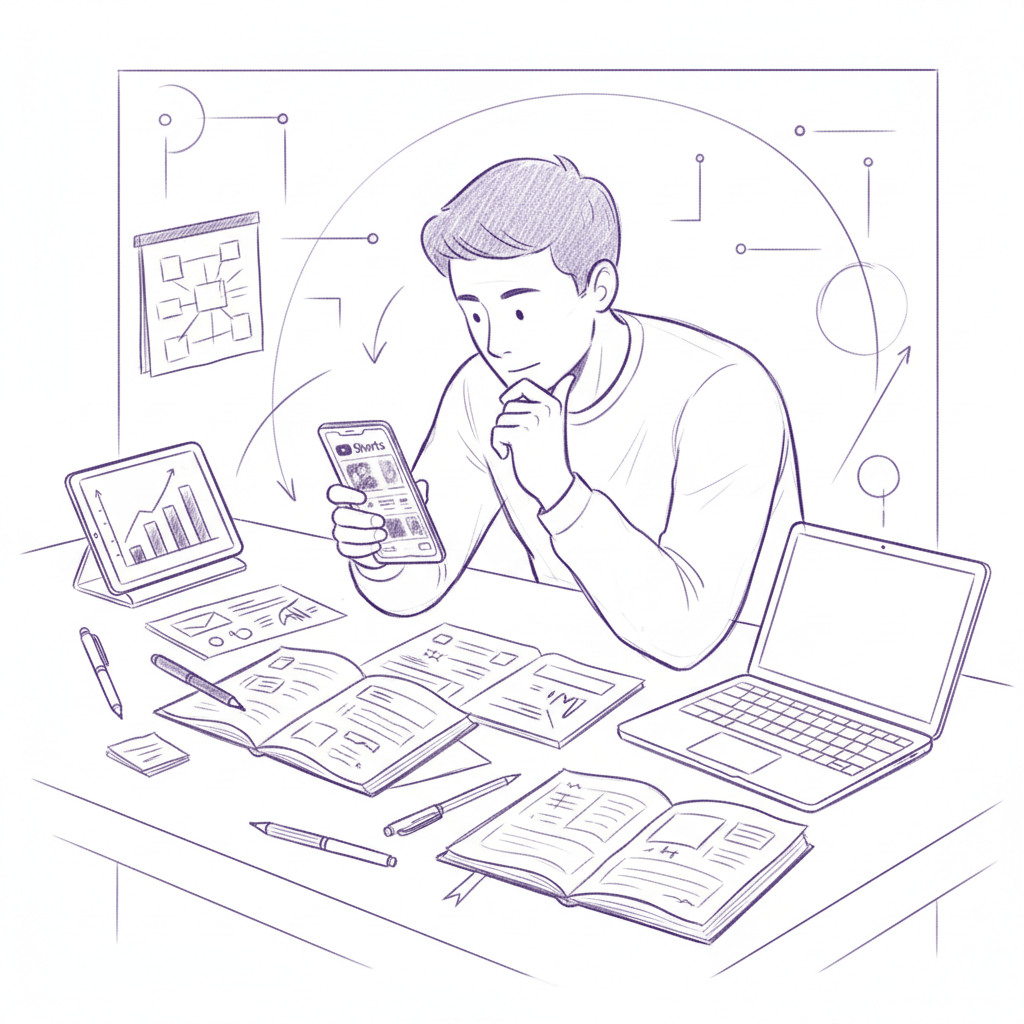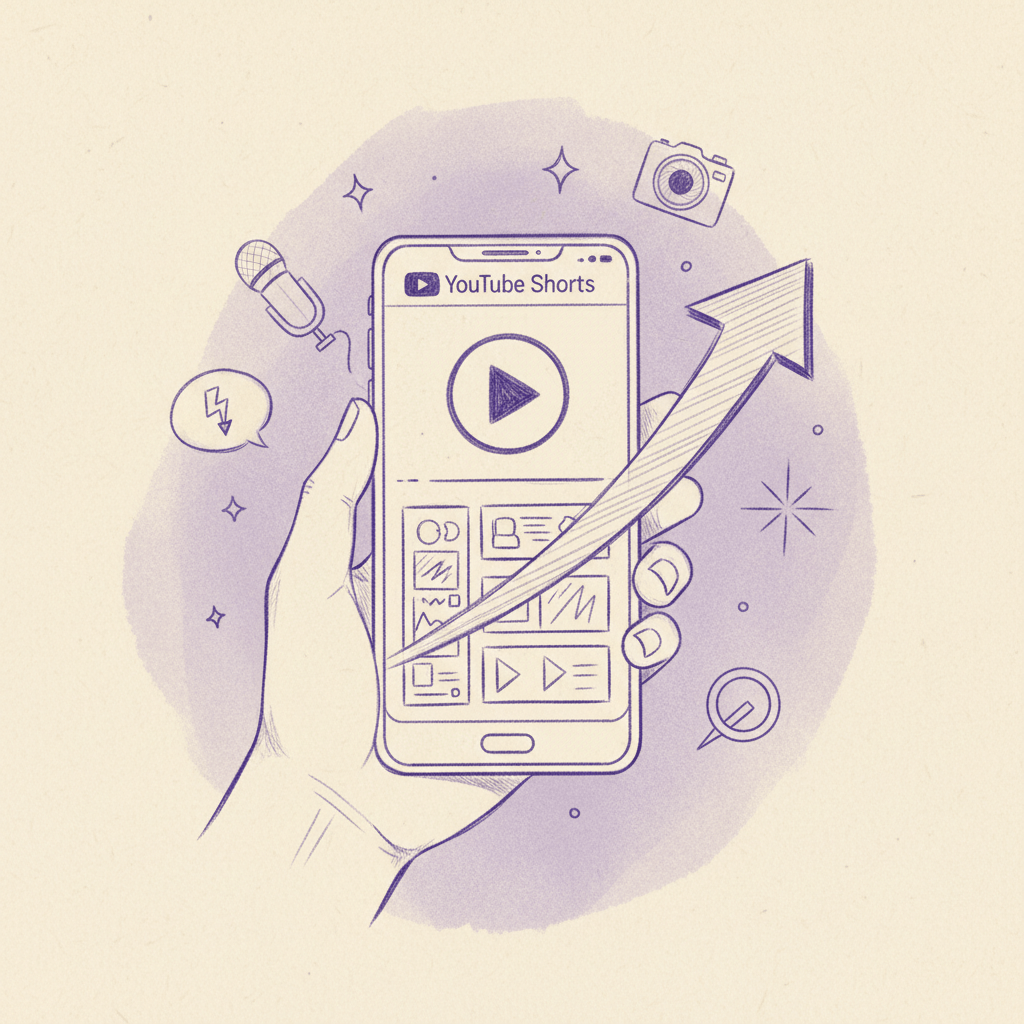Searching for a YouTube Shorts downloader? You're asking the wrong question. While downloading competitor videos for analysis has its place, the real 2025 growth strategy is creating your own Shorts at scale from existing long-form content. With Shorts hitting 90 billion daily views and AI tools automating the entire repurposing workflow, smart creators are multiplying their content in hours instead of spending weeks manually editing clips and risking sketchy download sites.
Stop Letting Your Best Content Die: The Modern Creator's Guide to YouTube Repurposing
You just uploaded a 20-minute YouTube video that took you three days to script, film, and edit. The first 48 hours look promising. Views tick upward. Comments roll in. You feel that familiar buzz of creative validation.
Then, nothing.
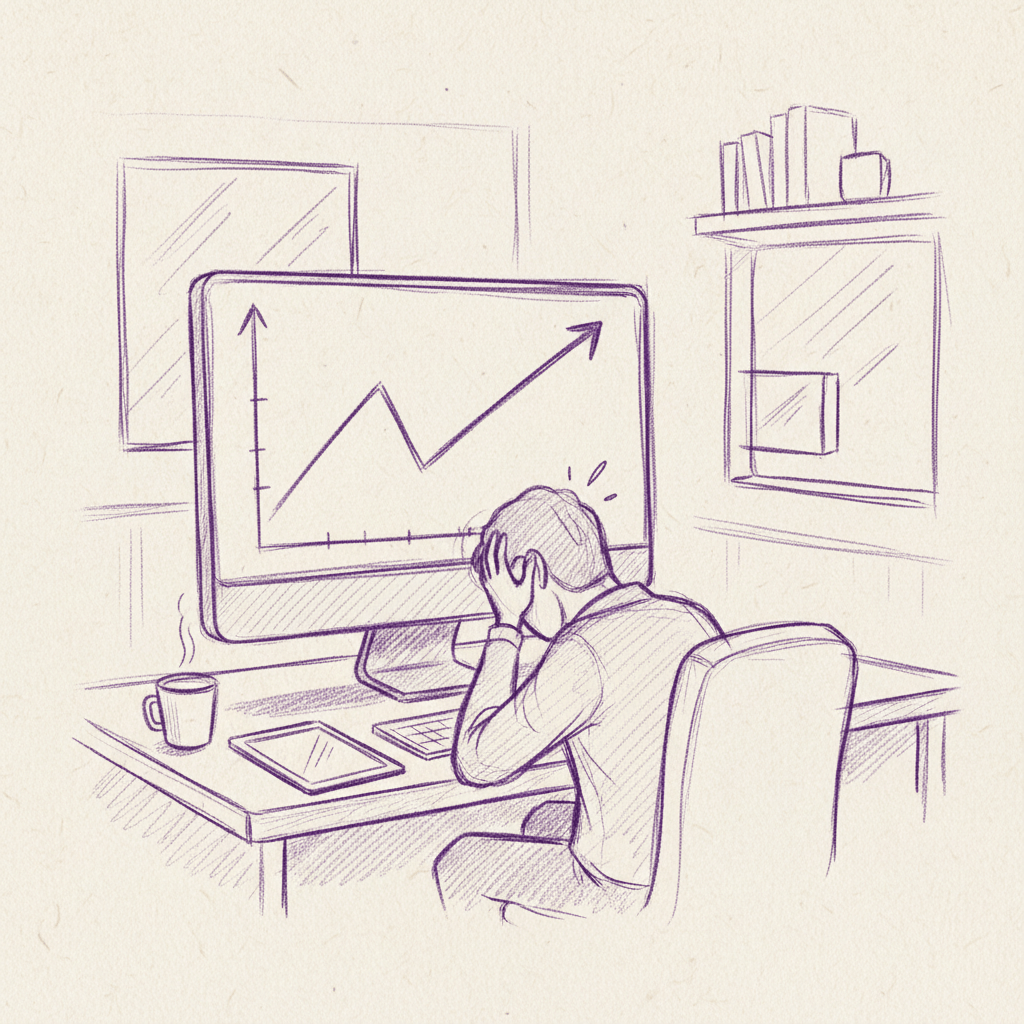
The familiar pattern every creator dreads: initial excitement followed by the algorithm moving on, leaving your masterpiece to fade into obscurity.
By day five, your video's reach plateaus. The algorithm moves on. Your masterpiece, the one you poured so much energy into, just… stops reaching new people. Sound familiar?
Here's the thing most creators don't realize until it's too late: In 2025, a single-platform publishing strategy is basically throwing money in the trash. Short-form video now accounts for approximately 90% of all internet video traffic, and it receives 2.5 times more engagement than long-form content. People spend an average of 1 hour and 16 minutes daily watching short videos. That's more time than most spend eating lunch.
But wait, here's where it gets interesting. Your YouTube subscribers? They're probably not following you on TikTok. Your Instagram fans likely don't watch your long-form videos. Each platform holds a completely different slice of your potential audience, and you're only reaching one segment at a time.
Jeff Sauer, Co-Founder of MeasureU and ProfitSchool, puts it perfectly: "Consistency is key for brand growth: Diluted branding across various platforms hinders the compounding effect of a strong, unified brand presence." You need to be everywhere your audience hangs out, but doing it manually will burn you out faster than a matchstick in a windstorm.
So what's the solution? Smart content repurposing. Not just chopping up your video randomly and hoping for the best. We're talking about strategic, psychology-driven repurposing that turns one piece of long-form content into 10, 15, maybe 20 high-performing short clips. This isn't about creating more work for yourself; it's about working smarter with what you've already created.
This guide breaks down 9 proven strategies to efficiently turn your YouTube videos into engaging shorts that actually perform. You'll learn how to identify the goldmine moments in your existing content, repurpose them for maximum reach across YouTube Shorts, TikTok, and Instagram Reels, and do it all without spending your entire week hunched over editing software.
Ready to stop letting your best content die after 72 hours? Let's figure this out together.
1. Mine for 'Golden Nuggets': Identify Your Most Compelling Moments
OK, so you've got this 20-minute video sitting on your channel. Maybe it's about productivity hacks, maybe it's a tutorial on growing tomatoes, maybe it's your take on the latest industry drama. Whatever it is, buried inside that long-form content are what I call "golden nuggets."
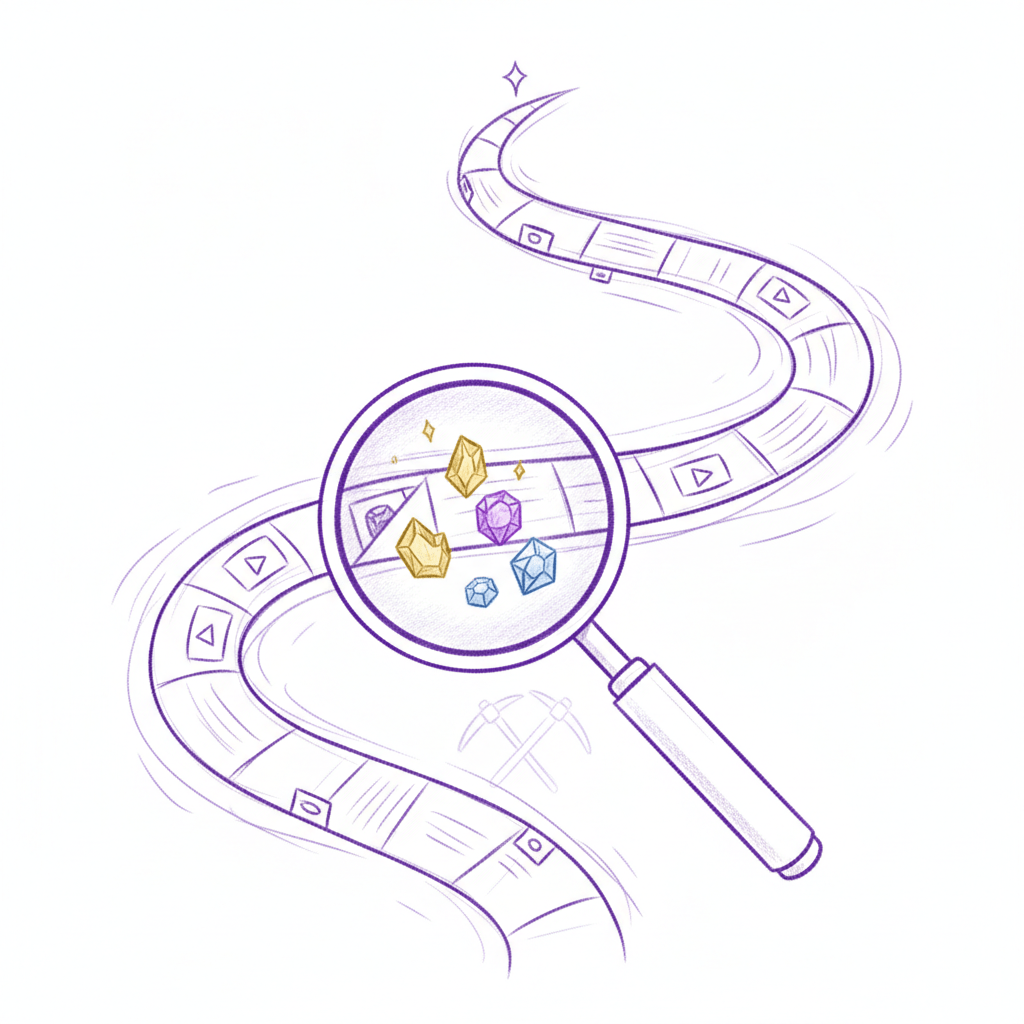
Your existing videos are treasure troves of standalone content moments waiting to be discovered and polished into high-performing shorts.
What's a golden nugget? It's that single moment where you drop a surprising statistic that makes viewers pause. It's the part where you share a contrarian take that makes people think, "Wait, really?" It's that emotional peak where you get fired up about something you care about. Or it's that one super actionable tip that someone could implement in the next five minutes.
These moments are basically self-contained dopamine hits. They work perfectly as standalone short-form content because they trigger psychological responses like awe, humor, anger, or curiosity, which are the exact triggers that make people share videos. When you nail a golden nugget, viewers don't just watch. They engage, comment, and hit that share button.
Here's how to find them: Watch your long-form video with a completely different mindset. You're not watching as the creator anymore; you're mining for treasure. Look for segments that are 15 to 60 seconds where a complete thought happens. A setup, a punchline, a revelation. Something that doesn't need the context of the full video to land.
But don't just guess. YouTube literally tells you where your golden nuggets are hiding. Open up your YouTube Studio analytics and check the Audience Retention graph. See those spikes? Those sharp upticks where more people are watching? That's the algorithm waving a giant flag saying, "Hey, this part resonated." Creators who effectively pull out single talking points for Shorts know to start with these retention spikes because viewers have already voted with their attention.
Look, I'll be honest. The first time I tried this, I picked all the wrong moments. I thought the intro was gold, but retention showed everyone skipped it. The part I almost cut? That's where engagement peaked. Your instincts about what's good aren't always reliable, which is why the data matters.
Once you've identified three to five golden nuggets per video, you've just 5x'd your content output without filming a single new frame. That 20-minute video? It's now a content arsenal. And with short-form videos maintaining around 50% viewer retention compared to long-form content, these nuggets perform way better than you'd expect.
The beauty of this approach is you're not creating content from scratch. You're excavating value that already exists, polishing it up, and presenting it in a format that 73% of consumers prefer for product discovery. Your audience gets bite-sized value. You get maximum return on the effort you already invested.
Next up, we'll talk about how to actually extract these moments without spending hours in editing software. But first, go pull up your analytics. See what your viewers are telling you.
2. Reframe and Re-Edit for a Vertical World
Here's the biggest mistake I see creators make when turning YouTube videos into shorts: They literally just crop their 16:9 horizontal video into a 9:16 vertical frame and call it a day.
Bad idea.
You end up with awkward framing where half your face is cut off, or your hands disappear mid-gesture, or the cool visual you spent hours creating is completely invisible because it was on the left side of the screen. It looks lazy. Worse, it tanks your engagement because viewers can tell you didn't put in the effort to make content that actually works for mobile.
Properly reframed vertical videos preserve visual details and dynamic action, leading to stronger engagement and viewer retention. In contrast, poor framing results in loss of visual context, reduced clarity, and decreased interest. Platform algorithms prioritize quality, meaning optimized vertical content performs better in distribution and visibility.
So what does proper reframing actually look like? It starts with understanding that vertical video isn't just horizontal video turned sideways. It's a completely different canvas that requires intentional composition.
First, punch in on your subject. Get closer. That wide shot where you're sitting at a desk with your bookshelf in the background? Zoom into your face until you're filling most of the frame. Approximately 85% of social media videos are watched without sound, so viewers need to see your facial expressions clearly to stay engaged. The intimacy of a close-up creates that mobile-first feel that keeps people scrolling.
But what if you're showing something on screen? A tutorial where you need to display your software interface, or a cooking video where ingredients matter as much as your face? This is where split-screens become your best friend. Dedicate the top two-thirds to your face and the bottom third to whatever you're demonstrating. Or flip it, depending on what deserves focus in that specific moment.
Now here's the part that'll save you from looking like an amateur: safe zones. Every platform has UI elements that cover parts of your video. YouTube Shorts puts usernames and engagement buttons at the bottom. Instagram Reels has similar overlays. TikTok too. If you place text or important visuals in these zones, they'll get covered up. The most common mistakes include neglecting safe zones for captions and text, causing important information to be obscured or covering faces.
As a general rule, keep critical elements, text, and faces in the center 80% of your frame. Leave the top 10% and bottom 10% as buffer zones. Your on-screen text should sit roughly in the middle third of the screen, not at the very top or bottom where platform UI will eat it alive.
And look, I know this sounds like extra work. You're thinking, "Can't I just use one of those auto-reframe tools?" Sure, you can. But thoughtful reframing and strategic cropping markedly improve engagement, completion rates, and user satisfaction compared to merely cropping horizontal content. The difference between a video that gets 1,000 views and one that gets 100,000 often comes down to these tiny framing details.
Tools like Taja AI handle much of this reframing automatically, analyzing your video to identify the most important visual elements and repositioning them for vertical formats. The platform's AI understands composition rules and safe zones, so your auto-generated shorts don't look like afterthoughts. It's the difference between spending 20 minutes manually reframing each clip and letting AI do the heavy lifting while you focus on creating more content.
Bottom line? Vertical video isn't optional anymore. With the 9:16 aspect ratio at 1080 x 1920 pixels becoming the standard specification across YouTube Shorts, Instagram Reels, and TikTok in 2025, your horizontal content needs a proper translation, not just a quick rotation. Give your shorts the respect they deserve by reframing them intentionally, and watch your engagement climb.
3. Add Dynamic, Attention-Grabbing Captions
Let me tell you something that'll change how you think about captions forever: That beautifully scripted voiceover you spent three hours perfecting? Most people watching your shorts will never hear it.
Not because they don't want to. Because they can't.
Approximately 85% of social media videos are watched without sound. Think about it. Someone's scrolling on the bus. Another person's pretending to work during a meeting. Someone else is watching shorts at 2am while their partner sleeps. Sound off. Always.
So if your shorts don't have burned-in captions, you're basically speaking to an empty room. The viewer sees your lips moving, watches you gesturing excitedly, and keeps scrolling because they have zero idea what you're saying. You just lost a potential subscriber in under two seconds.
But here's where it gets interesting. Captions aren't just for accessibility anymore, though that's obviously critical. They're a design element. A engagement tool. A way to keep eyeballs glued to your content even when the audio is completely silent.
Basic white text on a black bar at the bottom? That's 2019 energy. In 2025, dynamic captions are non-negotiable. We're talking about captions that pop, bounce, change color, and emphasize key words in ways that guide the viewer's attention exactly where you want it.
Let me break down what dynamic captioning actually looks like. When you hit a power word, that's when you make it bold. Change the color to something that pops against your background. Maybe yellow for excitement, red for urgency, or your brand color for key takeaways. Some creators even add emojis next to important terms to create visual anchors; a 💰 next to money-saving tips or a 🔥 next to hot takes.
The goal? Keep the viewer's eyes moving. If your captions just sit there statically, viewers zone out. But when words appear with a slight pop animation, when emphasis shifts as you speak, when the visual rhythm matches your vocal cadence, people stay engaged. Around 72% of TikTok users rely on captions when videos are muted, so you're literally designing for the majority viewing experience.
Now, let's talk about matching caption style to your content. This isn't one-size-fits-all territory.
Say you're dropping marketing tips for entrepreneurs. Go bold. Use punchy fonts like Impact or Bebas Neue. Throw in lots of color changes for emphasis. Make your captions feel energetic and motivating, like you're hyping up your viewer to take action. Words like "NOW" and "PROVEN" might flash in yellow. Your call-to-action could pulse slightly. You want that fast-paced, high-energy vibe.
But if you're explaining financial concepts or breaking down complex business strategies? Clean and professional wins. Stick with sans-serif fonts like Helvetica or Roboto. Use white or light blue text on a subtle dark overlay. Minimal color changes, maybe just highlighting specific numbers or percentages. The vibe should say "trustworthy expert," not "carnival barker."
Educational content about, say, gardening techniques? Go for readable and friendly. Medium-weight fonts. Green accents to match your niche. Maybe small plant emojis 🌱 when introducing new concepts. The captions should feel helpful and approachable, not overwhelming or aggressive.
The key is consistency within your brand. Pick a caption style and stick with it across your shorts so viewers instantly recognize your content when they're scrolling. That recognition builds familiarity, and familiarity builds trust.
Tools like Taja AI handle caption generation and styling automatically when you're creating shorts from your long-form content. The platform analyzes your video's tone and subject matter to suggest caption styles that match, then generates accurately timed, dynamically formatted captions without you touching an editing timeline. You can customize colors, fonts, and emphasis patterns to match your brand, and those settings save for all future shorts. What used to take 30 minutes per video now happens in about 90 seconds.
Look, I know adding captions to every single short sounds tedious. Manually timing them? Painful. Formatting each word for emphasis? Soul-crushing. But skipping captions in 2025 is like publishing a blog post in size 6 font; technically readable, but nobody's going to bother.
Your captions are often the first thing viewers read, the primary way they engage with your message, and the deciding factor in whether they keep watching or swipe away. Make them count. Make them dynamic. Make them impossible to ignore.
Up next, we'll talk about hooks, because even the best captions won't save a video that loses viewers in the first three seconds.
4. Structure for a New Hook and Payoff
OK, here's where most creators completely blow it when they're trying to turn YouTube videos into shorts.
They grab a 45-second clip from minute 12 of their long-form video, slap some captions on it, and upload it. Then they wonder why nobody watches past the first two seconds. The problem? That clip assumes viewers already know the setup from the original video's intro.
They don't.
When someone scrolls onto your short, they have zero context. They didn't watch your charming five-minute intro explaining why this topic matters. They don't know who you are. They definitely don't care about the backstory you spent three minutes setting up in the long-form version. You've got about 1.5 seconds to hook them before they swipe away forever.
Every short needs its own hook. Period.
Think of it like this: Your long-form video is a full meal with appetizers, entrees, and dessert. Your short is a single bite that needs to be so delicious, so perfectly seasoned, that people want the whole meal. That bite can't reference the appetizer course. It needs to work completely on its own.
So how do you structure a clip pulled from the middle of a longer video? I use what I call the micro-framework approach. Two variations work exceptionally well: Problem/Agitate/Solve and Question/Answer.
Let's start with Problem/Agitate/Solve, or PAS for short.
You open by stating a problem your viewer immediately recognizes. Something like, "Your YouTube videos are getting views, but not subscribers." Boom. If that's their problem, you just earned three more seconds of attention. Next, you agitate it. Make them feel the pain: "You're spending 20 hours a week creating content that disappears into the void." Now they're nodding along, feeling seen. Finally, you solve it with the exact insight from your original video clip: "Here's the one metric you're ignoring that changes everything."
The entire thing takes maybe 15 seconds before you deliver the actual value from your long-form content. But those 15 seconds are what separate a viral short from a dud.
The Question/Answer framework works similarly but feels slightly different. You pose a compelling question that creates immediate curiosity: "What if I told you the YouTube algorithm doesn't care about your upload schedule?" Wait, really? Now they're hooked. Then you deliver the answer, which is the golden nugget from your original video: "It cares about this one thing instead."
Both frameworks share a common trait; they create what psychologists call an "information gap." You present something that doesn't quite make sense yet or contradicts what viewers believe, and their brain literally can't help but want to close that gap. The most shareable videos combine multiple psychological triggers, and curiosity ranks among the most powerful.
But here's a pro move that takes this to the next level: on-screen text hooks.
Before you even start talking, before a single word of your clip plays, hit viewers with text overlay that presents your hook. Something like:
"The #1 mistake YouTubers make with thumbnails…"
or
"Why your view count doesn't matter (and what does)"
or
"I wasted 6 months doing this wrong"
That text appears instantly when someone lands on your short. Your voice hasn't even kicked in yet, and they're already reading, already engaged, already curious about what comes next. By the time your actual clip starts playing, they're invested.
This technique works because it acknowledges how people actually consume shorts. They're scrolling fast. Sound might be off. Their attention span is about as long as a goldfish on espresso. That opening text gives them a reason to stop scrolling before they even process what your video is about.
Tools like Taja AI automate this hook creation process when generating shorts from long-form content. The platform analyzes the context of each clip, identifies the core value proposition, and suggests hook frameworks that match the content type. It can even generate multiple on-screen text variations so you can test what resonates with your audience. Instead of spending 20 minutes crafting the perfect hook for each short, you're choosing from AI-generated options that already follow proven frameworks.
Look, I get it. Adding unique hooks to every single short sounds like extra work when you're already trying to extract 10 clips from one video. But this is the difference between content that performs and content that gets ignored. With YouTube Shorts garnering over 70 billion daily views, the competition for attention is absolutely ruthless. Your clip needs to earn every second of watch time.
The beautiful part? Once you've established this hook structure, it becomes second nature. You start thinking in mini-stories rather than extracted clips. That 30-second segment about email marketing mistakes isn't just information anymore; it's a complete narrative arc with tension, revelation, and payoff.
Next, we'll dive into the technical side of making your shorts look professional without becoming a video editing expert. But first, go back to those golden nuggets you identified earlier and ask yourself: What hook would make someone who knows nothing about my channel stop scrolling and watch this clip?
5. Turn Tutorials & Q&As into Standalone Value Bombs
Here's something I wish someone had told me earlier: Not all long-form content is created equal when it comes to repurposing. Some videos practically beg to be turned into shorts, while others require mental gymnastics to extract anything useful.
Tutorials and Q&As? They're the easy mode of YouTube content repurposing.
Think about it. That 25-minute tutorial where you walk through "5 Ways to Boost Your Email Open Rates" already contains five perfectly packaged shorts. Each tip works as its own standalone piece. Tip #3 about subject line psychology? That's 45 seconds of pure value someone can watch, implement immediately, and share with their team. No extra context needed. Just grab it, add a hook, and you've got content.
The same goes for Q&A videos. Every single question someone asked is probably something dozens, maybe hundreds of other people are wondering too. When you answer "How do I choose the right lighting for product photography?" in your long-form video, that answer is a self-contained solution. The question sets up the problem. Your answer solves it. Beginning, middle, end. Done.
With 57% of Gen Z preferring short videos for shopping research, these bite-sized tutorial clips hit exactly what your audience wants. They're not looking for a 20-minute deep dive when they just need to know which ISO setting to use. They want the answer, fast.
Let me show you how this works in practice.
Say you've got a video titled "The Complete Guide to Instagram Growth in 2025." Inside, you cover hashtag strategies, posting times, content types, engagement tactics, and analytics. That's five distinct shorts right there, minimum. Your hashtag section becomes "The 3 Hashtag Mistakes Killing Your Reach." The posting time segment turns into "When to Post on Instagram for Maximum Engagement." Each one stands alone perfectly.
Or maybe you did a Q&A where someone asked, "Should I focus on Reels or carousel posts?" Your three-minute answer comparing both formats, with specific use cases for each? That's gold. Pull it out. Add an on-screen text hook like "Reels vs Carousels: Which Actually Converts?" and boom, you've got a short that'll resonate with anyone facing that exact dilemma.
But here's the part most creators miss, and it drives me crazy when I see it.
They create these perfect standalone shorts and then… nothing. No connection back to the original video. No breadcrumb trail for viewers who want more depth. That's leaving traffic on the table.
Add a simple intro or outro card. Seriously, just five seconds. Something like "From my latest video on Instagram Growth" at the beginning, or "Full tutorial linked in my bio" at the end. You're not being pushy; you're being helpful. Someone just got value from your 40-second tip. If they want the other four tips, wouldn't they appreciate knowing where to find them?
This strategy does double duty. Your short performs well because it delivers immediate value. People watch it, maybe share it, definitely engage with it. Then a percentage of those viewers click through to your long-form content. Now you're growing your short-form audience while simultaneously driving views to your main channel. That's what smart YouTube content repurposing looks like in 2025.
Tools like Taja AI can automatically identify these tutorial segments and Q&A moments when you upload your long-form content. The platform analyzes your video structure, spots the distinct topics or questions, and suggests logical cut points for creating shorts. It'll even generate those intro/outro cards we just talked about, customized with your video title and thumbnail. What used to require you to manually scrub through your entire video, taking notes on timestamps, now happens automatically in about two minutes.
Look, tutorials and Q&As are basically pre-structured for automated video clipping. You've already done the hard work of organizing information into digestible chunks. Each tip, each question, each step in your process is a natural short waiting to happen. You're not forcing structure onto rambling content; you're working with content that's already structured.
One more thing worth mentioning: these shorts tend to have longer shelf lives than trending topic videos. A short about "How to Fix Overexposed Photos" will be relevant next month, next year, possibly five years from now. You're building a library of evergreen content that keeps working for you long after you've moved on to your next video.
So go back through your tutorial library. Find those "Top X Tips" videos, those comprehensive guides, those audience Q&A sessions. Each one is sitting there like an unopened treasure chest, packed with shorts you can extract and distribute across platforms. The work's already done. You just need to package it properly.
Next, we'll tackle something trickier: how to maintain quality when you're repurposing at scale without burning yourself out or sacrificing your production standards.
6. Use AI Video Repurposing Tools to Automate 90% of the Work
Alright, let's get real for a second.
Everything I just walked you through in the previous sections? Finding golden nuggets, reframing for vertical, adding dynamic captions, crafting hooks, extracting tutorial segments… that's a lot of work. Like, potentially 3 to 4 hours per video if you're doing it all manually.
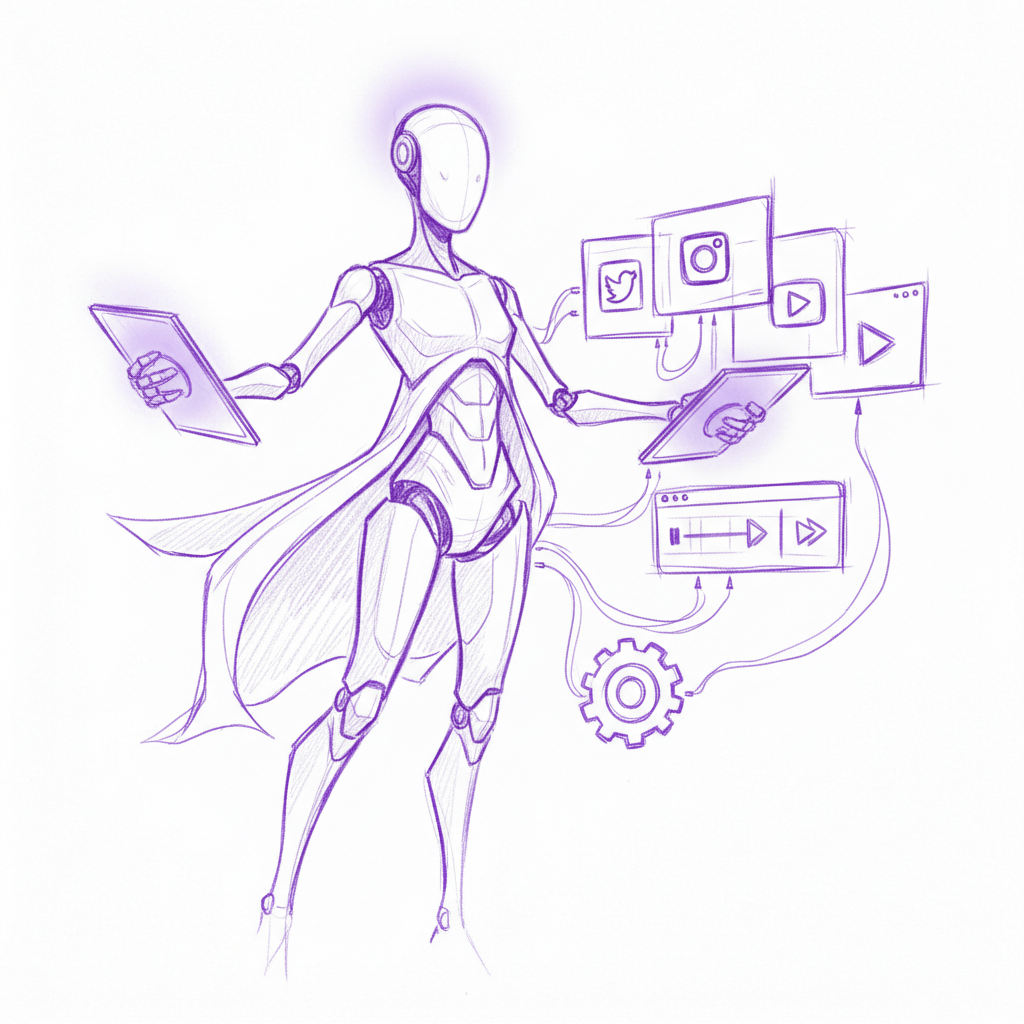
AI automation handles the tedious, repetitive tasks that used to consume hours, freeing creators to focus on what they do best: creating.
And if you're repurposing one long-form video into 10 shorts? That's 30 to 40 hours of editing work. Per week. While also trying to film new content, engage with your audience, and maybe, you know, sleep occasionally.
Yeah, no thanks.
This is exactly where AI video repurposing tools become your secret weapon. Not because they're flashy or trendy, but because they solve the single biggest problem creators face in 2025: time.
Here's what modern AI platforms like Taja AI actually do. You upload your long-form YouTube video, the one you already spent days creating. The AI analyzes the entire thing, not just randomly chopping it up, but actually understanding the content. It identifies those golden nuggets we talked about earlier by analyzing your transcript, detecting emotional peaks in your delivery, and even cross-referencing viewer engagement patterns if you've connected your YouTube analytics.
Within minutes, you get a list of suggested clips. The AI literally points to the exact timestamps and says, "Hey, this 42-second segment about email subject lines? That's a standalone short. This 38-second bit about common Instagram mistakes? Also a short." It's doing the mining work that would normally take you an hour of scrubbing through your video.
But it doesn't stop there. This is where it gets actually useful.
Those identified clips? The platform automatically reformats them to 9:16 vertical aspect ratio, intelligently reframing your composition so your face stays centered and important visual elements don't get cut off. Remember those safe zones we discussed? AI handles that too, making sure your on-screen text and key visuals sit in the optimal viewing area where platform UI won't cover them.
Then comes the captioning. The AI transcribes your audio, generates perfectly timed captions that sync with your speech patterns, and applies dynamic styling based on your content type. You can customize the fonts, colors, and emphasis patterns to match your brand, and those settings stick for every future short. What used to eat up 30 minutes per clip now happens automatically in about 90 seconds.
And here's the part that actually saves your sanity: SEO optimization and multi-platform publishing.
The AI analyzes your clip content and generates optimized titles, descriptions, and hashtags specifically tailored for each platform. Because here's the thing, what works as a title on YouTube Shorts doesn't necessarily work on TikTok or Instagram Reels. The AI understands those platform-specific nuances and creates variations accordingly. You're not copy-pasting the same generic title across all three platforms; you're giving each one exactly what its algorithm wants to see.
Then you can schedule and publish directly to YouTube Shorts, TikTok, Instagram Reels, and Facebook, all from one dashboard. No logging into four different apps. No uploading the same file four times. No forgetting which platform you've posted to already. It's all centralized, automated, and frankly, kind of magical when you experience it for the first time.
Let me break down the actual time savings here because numbers matter.
Manual process for creating one short from existing long-form content:
- Identifying the clip: 15 minutes
- Extracting and exporting: 5 minutes
- Reframing for vertical: 10 minutes
- Adding captions: 20 minutes
- Writing title and description: 10 minutes
- Uploading to platforms: 15 minutes
Total: 75 minutes per short
AI-assisted process with Taja AI:
- Upload video and review AI suggestions: 5 minutes
- Select clips and customize: 10 minutes
- Review and approve captions/titles: 5 minutes
- Schedule to platforms: 2 minutes
Total: 22 minutes for multiple shorts
That's not a typo. You're going from 75 minutes per individual short to 22 minutes for a batch of 5 to 10 shorts. The AI handles the tedious, repetitive stuff while you focus on the creative decisions that actually require human judgment.
Now look, I'll admit something. When I first heard about AI video repurposing, I was skeptical. I thought, "There's no way software can understand the nuance of my content well enough to pick the right moments." Turns out? I was wrong. The AI caught clips I would've completely missed, moments where my delivery changed or I dropped a stat that created natural retention spikes. It wasn't replacing my creative eye; it was augmenting it with data I couldn't process manually.
Plus, with ad spending in short-form video estimated to reach $111 billion in 2025, the competition for attention is only getting more intense. Creators and brands who can publish more high-quality shorts, faster, with better optimization, simply have a massive advantage. You can't win that race doing everything manually. The math doesn't work.
The bottom line? AI video repurposing tools don't replace you as a creator. They replace the soul-crushing busy work that keeps you from creating more content. They're the difference between publishing 2 shorts per week and publishing 20 shorts per week, all while spending less time in editing software and more time doing the creative work you actually enjoy.
If you're serious about maximizing your video reach in 2025, automation isn't optional anymore. It's how you compete without burning out.
Manual Repurposing vs. AI Automation: A 2025 Comparison
Look, I could keep telling you about all the benefits of AI automation, but sometimes you just need to see the numbers side by side. Because here's the truth: every minute you spend manually repurposing content is a minute you're not spending creating something new.
Let me break down what your current workflow actually costs you versus what AI automation delivers. This isn't theoretical. These are real numbers based on what creators are dealing with right now in 2025.
| Metric | Manual Repurposing | AI Automation (Taja AI) |
|---|---|---|
| Time Per Video | 3-4 hours to create 5-8 shorts | 20-25 minutes for 10-15 shorts |
| SEO Optimization | Generic, copy-pasted titles and descriptions; minimal keyword research | Platform-specific optimization with AI-analyzed keywords, tailored for each social network |
| Captioning Effort | 25-30 minutes per short for manual transcription and formatting | Automated in 90 seconds with dynamic styling, brand-consistent formatting |
| Multi-Platform Scheduling | Manual upload to 4+ platforms, logging in separately, reformatting for each | One-click publishing to YouTube Shorts, TikTok, Instagram Reels, Facebook from single dashboard |
| Monthly Tool Costs | $50-150 (video editor $30 + transcription service $20 + scheduler $25 + SEO tool $25-75) | $49-99 all-inclusive (everything in one platform) |
| Content Output | 8-12 shorts per month (limited by time constraints) | 40-60 shorts per month (same time investment) |
| Quality Consistency | Varies based on energy and available time; corners get cut when busy | Consistent quality maintained by AI; brand standards applied automatically |
See the difference? You're not just saving a few minutes here and there. You're fundamentally changing what's possible with your content strategy.
Think about it this way. If you're spending 15 hours a month on manual repurposing to produce 12 shorts, and AI automation lets you produce 50 shorts in that same 15 hours, you've just 4x'd your content output without working a single extra hour. That's not incremental improvement. That's a complete transformation of your content engine.
And here's what really matters: with short-form video accounting for 90% of all internet video traffic in 2025, the creators who win aren't necessarily the ones with the biggest budgets or fanciest equipment. They're the ones who can publish consistently, optimize intelligently, and show up everywhere their audience hangs out. AI automation is what makes that possible without requiring a full-time video team.
Plus, when you factor in the monthly costs, you're actually spending less while getting exponentially more output. Those four separate subscriptions you're juggling right now? Taja AI consolidates them into one platform that handles video repurposing, captioning, SEO optimization, and multi-platform publishing. You're not just saving time. You're saving money too.
But the real ROI isn't measured in dollars or hours saved. It's measured in reach. Every additional short you publish is another opportunity for the algorithm to surface your content to new viewers. Another chance for someone to discover your channel. Another potential subscriber, customer, or fan.
When you're limited to 12 shorts a month because of manual workflows, you're leaving 40+ opportunities on the table. That's 40 potential viral moments. 40 chances to reach someone who needs exactly what you're offering. The compound effect of that lost reach over six months, a year? It's staggering.
So yeah, you could keep doing things manually. It works, technically. You'll get your shorts published eventually. But in a landscape where your competitors are using AI to publish 4x more content in the same amount of time, with better optimization and consistent quality, can you really afford not to automate?
The creators crushing it in 2025 aren't working harder. They're working smarter. And automation is the smart move that separates hobbyists from professionals who are serious about growth.
7. Optimize Each Short for Its Native Platform
OK, here's a mistake I see all the time, and it drives me absolutely bonkers.
Creators spend hours crafting the perfect short from their long-form content. They nail the hook, the captions are dynamic, the framing looks great. Then they upload the exact same video, with the exact same title, the exact same description, and the exact same hashtags to YouTube Shorts, TikTok, and Instagram Reels.
And they wonder why it crushes on one platform but flops on the others.
Here's the thing: each platform speaks a different language in 2025. What YouTube's algorithm rewards isn't what TikTok's algorithm cares about. The audiences behave differently. The discovery mechanisms work differently. Treating all platforms the same is like showing up to a business meeting in board shorts because "hey, it's just another social gathering."
Let's break down the platform-specific nuances that actually matter.
YouTube Shorts: SEO is King
YouTube Shorts operates on search intent more than any other short-form platform. The algorithm heavily favors SEO-driven titles and descriptions because YouTube is fundamentally a search engine that happens to host videos.
When someone searches "how to fix overexposed photos" on YouTube, the algorithm scans your title, description, and tags to determine if your short matches that query. If you've optimized correctly, your 45-second tutorial shows up. If you just slapped "Photo Tips!" as the title? Good luck getting discovered.
Your YouTube Shorts titles should include your primary keyword naturally. Something like "How to Fix Overexposed Photos in 30 Seconds" works way better than "Quick Photography Hack You Need to Try." The first one tells the algorithm exactly what your content delivers. The second one is vague clickbait that might work on TikTok but tanks on YouTube.
Descriptions matter too. Write 2-3 sentences that expand on your title, include related keywords naturally, and provide context. "In this short, I'll show you the fastest way to fix overexposed photos using just your phone's built-in editor. No expensive software needed. Perfect for beginner photographers looking to improve their Instagram content."
See what I did there? Natural keyword integration. Clear value proposition. Speaks to the target audience. That's what YouTube's algorithm wants to see.
Instagram Reels and TikTok: Trending Audio and Hashtags Rule
Now flip over to Instagram Reels or TikTok, and the game changes completely.
These platforms rely heavily on trending audio and hashtag discovery. The algorithm pushes content that uses popular sounds to users who've engaged with that audio before. Someone who watched 10 videos with that trending sound from a viral meme? Your Reel using that same audio has a much higher chance of landing on their For You page.
This is why you'll see creators swapping out their original audio for trending sounds when posting to TikTok or Reels, even if the audio doesn't perfectly match the content. The discovery boost from trending audio often outweighs the awkwardness of a mismatched soundtrack.
Hashtags work differently here too. On YouTube, hashtags are secondary to keywords in your title and description. On TikTok and Instagram, hashtags are primary discovery tools. You want a mix of:
- 2-3 broad hashtags with millions of posts (#photography #phototips)
- 2-3 niche hashtags specific to your content (#phonephotography #exposurehack)
- 1-2 micro-niche or branded hashtags (#2025photographytips)
The broad ones give you a shot at massive reach. The niche ones connect you with your actual target audience. The micro-niche ones help build community with your most engaged followers.
But here's what makes this tricky: the actual video content can be identical across platforms. Same 45-second clip. Same captions. Same visual hook. What changes is how you package it.
Let me show you what platform-specific optimization looks like in practice.
Say you've got a short about "3 Email Subject Line Mistakes Killing Your Open Rates." Here's how you'd adapt it:
YouTube Shorts version:
- Title: "3 Email Subject Line Mistakes Destroying Your Open Rates (Fix These Now)"
- Description: "Are your email open rates stuck below 20%? These three subject line mistakes might be the culprit. I'll show you exactly what to avoid and what to do instead. Perfect for email marketers, business owners, and anyone running email campaigns in 2025."
- Hashtags: #emailmarketing #subjectlines #emailtips
TikTok version:
- Title: "stop making these email mistakes 😭 #emailmarketing"
- Description: "your open rates will thank me later 👀✨"
- Hashtags: #emailmarketing #marketingtips #smallbusinesstips #entrepreneurtok #emailhacks #marketinghacks
- Audio: Whatever's trending in the business/marketing niche that week
Instagram Reels version:
- Title: "POV: You're finally fixing your email strategy 💌"
- Description: "Which mistake are you guilty of? 👇 Drop a 1, 2, or 3 in the comments!"
- Hashtags: #emailmarketing #smallbusinesstips #marketingstrategy #entrepreneurlife #emailmarketingtips #digitalmarketing
- Audio: Trending sound in the entrepreneur/business content space
See the difference? Same video. Completely different packaging. The YouTube version is keyword-optimized and search-friendly. The TikTok version uses casual language, trending audio, and broader hashtags. The Instagram version encourages engagement through comments and uses a POV hook that works well on that platform.
Now look, I know what you're thinking. "This sounds like a ton of extra work for each short." And yeah, if you're doing it manually, it absolutely is. This is exactly where AI tools like Taja AI become invaluable.
When you create shorts through Taja AI's platform, it automatically generates platform-specific titles, descriptions, and hashtag suggestions for each social network. The AI understands that YouTube needs SEO-focused metadata while TikTok needs casual, engaging copy with trending hashtag combinations. You're not writing three different versions from scratch; you're choosing from AI-generated options that already follow platform best practices.
Plus, the platform tracks trending audio on TikTok and Instagram Reels, suggesting which sounds to pair with your content for maximum discoverability. You can swap audio tracks directly in the dashboard before publishing, no need to export, re-edit, and re-upload manually.
The bottom line? Platform optimization isn't optional in 2025 if you want maximum reach. With short-form video accounting for 90% of all internet video traffic, every platform is competing aggressively for creator attention and viewer engagement. They've each developed unique algorithms and discovery mechanisms optimized for their specific user behavior.
Your content needs to speak each platform's language fluently. Same video, different dialect. Master that, and you'll 3x your reach without creating a single additional video.
Next up, we'll tackle something most creators completely ignore until it's too late: how to actually measure what's working so you can double down on your best-performing content.
8. Create a Content 'Flywheel' with Smart Linking
Here's something most creators miss entirely when they start pumping out shorts from their long-form videos.
They treat each short like a standalone island. No connection to anything else. No breadcrumb trail leading viewers back to the source. Just, here's a 45-second tip, enjoy it, goodbye forever.
What a waste.
Repurposing isn't just about discovery; it's about creating a connected content ecosystem that drives viewers deeper into your world. Think of it like this: your short is the movie trailer. Your long-form video is the actual film. Would you ever release a trailer without telling people where to watch the full movie? Of course not. So why are you doing that with your shorts?
The goal is to build what I call a content flywheel. One piece of content feeds into another, which feeds into another, which circles back and feeds the first one again. Viewers who discover you through a short get pulled into your long-form content. Long-form viewers see your shorts and engage on multiple platforms. The whole system reinforces itself, creating momentum that compounds over time.
Let me break down how to actually build this.
Use YouTube's 'Related Video' Feature
YouTube Shorts has a feature most creators completely ignore: the ability to link to a related video directly from your short. When someone's watching your short, they can swipe up to see the full video it came from. It's literally a built-in pathway from short-form to long-form content.
But here's the catch; you have to intentionally set it up. When you upload a short through YouTube Studio, there's an option to select a related video. Choose the original long-form video that short came from. Now, engaged viewers who want more depth have a direct pathway. They don't need to search through your channel or hope they stumble upon the right video. One swipe, and they're watching the full tutorial.
This matters way more than you'd think. With YouTube Shorts garnering over 70 billion daily views, there's a massive audience discovering creators through short-form first. If even 5% of your short viewers click through to the long-form version, you're suddenly driving hundreds or thousands of additional views to your main content. Views that would've never happened if you treated that short as a dead end.
The Pinned Comment Strategy
OK, now let's talk about something you can implement literally today: strategic pinned comments.
Every single short you publish should have a pinned comment at the top. Not just any comment, though. A question that creates curiosity and a link to the full video for the answer.
Say your short is about "The #1 Email Subject Line Mistake." Your pinned comment might be: "Want to know the other 4 mistakes killing your open rates? Full breakdown here: [link to video]"
Or if your short covers a photography tip: "Curious how I set up the lighting for this shot? Showed the entire setup in this video: [link]"
See what's happening? You're not just dumping a link and hoping. You're creating an information gap. The short answered one question but raised another. The viewer now has a reason to click through beyond just "watch more of my stuff."
Plus, pinned comments sit right at the top of your shorts feed. They're the first thing people see when they engage with your content. It's premium real estate you're probably leaving empty right now.
Cross-Platform Connectivity
But the flywheel doesn't stop at YouTube. Your TikTok and Instagram Reels viewers need pathways back to your main content too.
In your bio on both platforms, include a link to your latest YouTube video or a link tree with your top content. Reference it naturally in your shorts: "Full 15-minute tutorial on my YouTube, link in bio." Make it feel helpful, not promotional. Someone just got value from your 30-second clip. Of course they'd want the deep dive version.
Some creators worry about sending traffic away from TikTok or Instagram. Won't the algorithm punish you? Maybe slightly. But here's what matters more: building an audience that follows you across platforms. Someone who only follows you on TikTok is at the mercy of that algorithm. Someone who subscribes on YouTube, follows on Instagram, AND watches your TikToks? That's a real fan who's seeing your content multiple times a week across different contexts.
Tools like Taja AI can automate much of this linking process when you're creating and distributing shorts. The platform can add custom end cards to your shorts that reference the original video, generate pinned comment templates pre-filled with the right video links, and even include bio link suggestions optimized for each platform. Instead of manually tracking which short came from which video and updating links everywhere, the system handles it automatically as part of your publishing workflow.
Look, I get that this feels like extra steps when you're already trying to publish consistently across multiple platforms. But this is the difference between random content creation and strategic content distribution. The flywheel approach turns your repurposed shorts from isolated clips into an interconnected content ecosystem that actually drives business results.
Think about it this way: you're already doing the hard work of creating the long-form video and extracting the shorts. Adding a link and a pinned comment takes maybe 45 seconds. That's a 45-second investment that could 10x the value of that short by funneling engaged viewers back to content where you can really deliver transformation and build relationships.
Next, we'll talk about tracking what's actually working so you can double down on your best-performing content instead of just guessing.
9. Work Smarter, Not Harder: Turn Your Content Library into a Growth Engine
Look, we've covered a lot of ground here. Golden nuggets, vertical reframing, dynamic captions, custom hooks, platform optimization, content flywheels. Eight strategies that transform how you think about your existing YouTube videos.
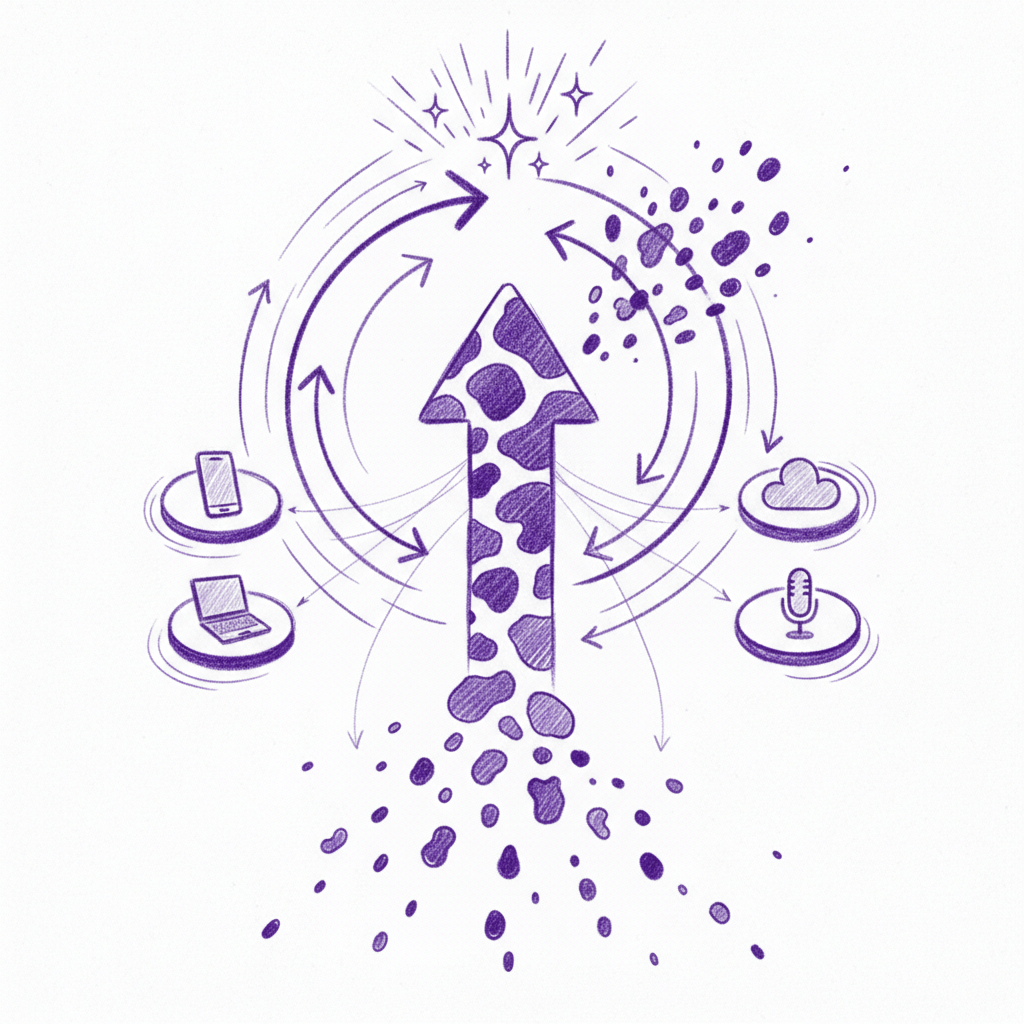
Strategic repurposing transforms your content library from past work into a perpetual growth engine, multiplying your reach without multiplying your effort.
But here's what it all boils down to: Your video library isn't just a collection of past work. It's a revenue-generating asset you're probably underutilizing by about 80%.
Every single long-form video sitting on your channel right now contains 10, maybe 15 high-performing shorts just waiting to be extracted. Multiply that across your entire content library. If you've got 50 videos published, that's potentially 500 to 750 shorts you could be distributing across YouTube, TikTok, Instagram, and Facebook. Content that drives discovery, builds audience, and creates opportunities for monetization.
And in 2025, where short-form video accounts for 90% of all internet video traffic and receives 2.5 times more engagement than long-form content, ignoring this strategy isn't just leaving money on the table. It's basically handing your potential audience to competitors who are repurposing smarter.
Think about the time investment for a second. You spend 20, maybe 30 hours creating one killer YouTube video. Script, film, edit, optimize, publish. That's a week of focused work for most creators. Now imagine getting 15 additional pieces of content from that same video, distributed across four platforms, reaching audiences you'd never touch otherwise. The ROI is bonkers when you actually do the math.
But here's the thing, and I need you to hear this clearly: Manual repurposing doesn't scale. You can extract two or three shorts manually per video before you hit a wall. The editing takes too long. The platform-specific optimization is tedious. Tracking which short came from which video becomes a nightmare. And suddenly you're spending more time repurposing than creating, which defeats the entire purpose.
This is exactly why AI automation exists. Not to replace your creativity, but to amplify it. To handle the repetitive, time-consuming tasks that keep you from doing what you actually love, which is creating content that matters to your audience.
Taja AI implements every single strategy we've discussed in this article automatically. You upload your long-form YouTube video. The platform identifies golden nuggets using retention data and transcript analysis. It reframes each clip for vertical viewing with proper safe zones. Dynamic captions get generated and styled to match your brand. Platform-specific titles, descriptions, and hashtags appear for YouTube Shorts, TikTok, Instagram Reels, and Facebook. The content flywheel gets built through automated linking and suggested pinned comments. Everything happens in one dashboard, taking about 20 minutes total instead of the 30+ hours manual repurposing requires.
You're not just saving time. You're fundamentally changing what's possible with your content strategy. From publishing 2 shorts per week to 20 shorts per week, all sourced from videos you've already created. That's 10x output with the same time investment. Actually, less time investment, because you're not manually editing anymore.
And here's what that increased output actually means for your business: More discovery opportunities. More platform presence. More chances for the algorithm to surface your content to new viewers. More potential subscribers, customers, and revenue. The compound effect over six months, a year? It's the difference between slow, grinding growth and exponential reach expansion.
So yeah, you could keep doing things the hard way. Manually extracting clips, reformatting for each platform, writing custom metadata, uploading separately to four different apps. It works. Technically. But in a landscape where ad spending in short-form video is hitting $111 billion in 2025 and competition for attention is absolutely ruthless, can you really afford to work that inefficiently?
The creators winning in 2025 aren't the ones working hardest. They're the ones working smartest, using automation to do what manual processes simply can't, which is scale content distribution without scaling effort.
Your existing YouTube videos are an untapped goldmine. Every tutorial, every Q&A, every educational video contains dozens of standalone value bombs ready to reach new audiences. The question isn't whether you should repurpose your content into shorts. The question is whether you're going to do it manually and limit yourself to a trickle of output, or automate the process and unlock the full potential of everything you've already created.
Ready to stop the manual grind and turn your content library into a growth engine? Paste your first YouTube link into Taja AI and see the magic for yourself. No credit card required. No complex setup. Just upload a video and watch the platform identify clips, generate captions, optimize metadata, and prepare shorts for distribution across every major platform. Twenty minutes from upload to scheduled content. That's what smart repurposing looks like in 2025.
Your content library is waiting. Time to put it to work.

.jpeg)